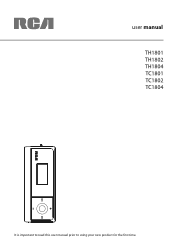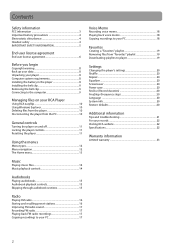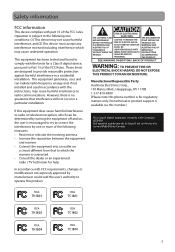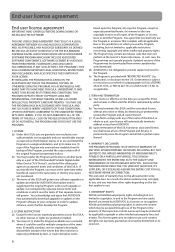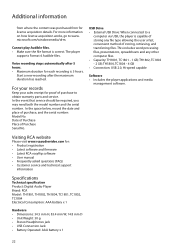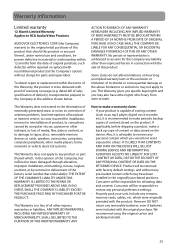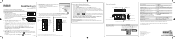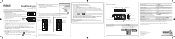RCA TH1802 - 2 GB Digital Player Support and Manuals
Get Help and Manuals for this RCA item

Most Recent RCA TH1802 Questions
Download Rca Easy Rip?
I have a RCA TH1803-A MP3 Player. When I got it Ihad a different laptop and was able to install the ...
I have a RCA TH1803-A MP3 Player. When I got it Ihad a different laptop and was able to install the ...
(Posted by littleblackkat 12 years ago)
What Web Site Can I Use And How Do I Download From The Web To My Pearl Th1802-a?
(Posted by KCheeChee 12 years ago)
Replaccement Battery Cover
how do i get a replacement battery cover for a RCA TH1802 mp3 player?
how do i get a replacement battery cover for a RCA TH1802 mp3 player?
(Posted by gsjm02 12 years ago)
How Do You Update The Music License
(Posted by smithheidi97 12 years ago)
Rca Th1802 2gb Pearl Mp3 Player With Fm Radio Wont Come On
(Posted by Anonymous-24685 13 years ago)
Popular RCA TH1802 Manual Pages
RCA TH1802 Reviews
We have not received any reviews for RCA yet.