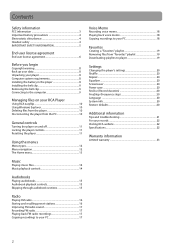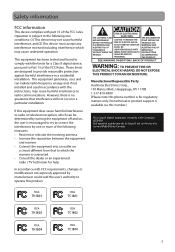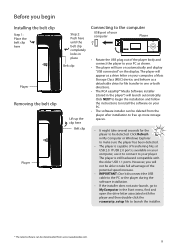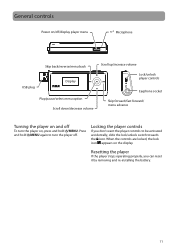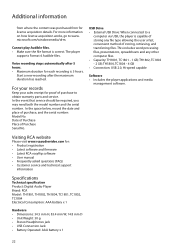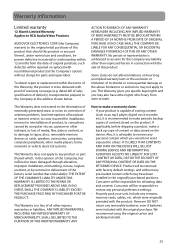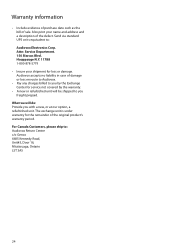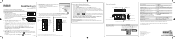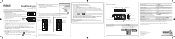RCA TH1802 Support Question
Find answers below for this question about RCA TH1802 - 2 GB Digital Player.Need a RCA TH1802 manual? We have 5 online manuals for this item!
Question posted by gsjm02 on June 16th, 2011
Replaccement Battery Cover
how do i get a replacement battery cover for a RCA TH1802 mp3 player?
Current Answers
Related RCA TH1802 Manual Pages
RCA Knowledge Base Results
We have determined that the information below may contain an answer to this question. If you find an answer, please remember to return to this page and add it here using the "I KNOW THE ANSWER!" button above. It's that easy to earn points!-
Maintenance of Jensen CD3610 CD Receiver
...is selected. Wipe in a moving vehicle. Care and Maintenance CD Player The following guidelines will only recognize the CDDA (Compact Disc Digital Audio), .MP3 and .WMA formats "recorded/burned" onto a CD-R/RW. ... not covered by us. In addition, this unit. This unit does not support .WAV, .OGG or other than round 5" CDs into the player. Always remove the CD when the player is ... -
Maintenance of Jensen CD6112 CD Receiver
...even with an adaptor) will cause damage not covered by us. This unit does not support .WAV, .OGG or other than round 5" CDs into the player. Never use . Attempting to clean CDs, ...and normal play will only recognize the CDDA (Compact Disc Digital Audio), .MP3 and .WMA formats "recorded/burned" onto a CD-R/RW. Review your CD player: When cleaning the vehicle interior, do I maintain and ... -
Maintenance of Phase Linear MP1311 Head Unit
...not operate properly in the playback and deterioration of sound quality. The CD player will cause damage not covered by us. After "recording/burning", the session must be kept in their...of your CD player: When cleaning the vehicle interior, do I care for Phase Linear MP1311 Head Unit CD Player The following guidelines will only recognize the CDDA (Compact Disc Digital Audio), .MP3 and .WMA...
Similar Questions
My Rca M4102 - 2 Gb Digital Player When Turn On, It Apears Only Warning Disk Ful
(Posted by acevedobenjamin 12 years ago)
Download Rca Easy Rip?
I have a RCA TH1803-A MP3 Player. When I got it Ihad a different laptop and was able to install the ...
I have a RCA TH1803-A MP3 Player. When I got it Ihad a different laptop and was able to install the ...
(Posted by littleblackkat 12 years ago)
Rca Th1802 2gb Pearl Mp3 Player With Fm Radio Wont Come On
(Posted by Anonymous-24685 13 years ago)
I Have A Rca Mp3 Digital Player, Model4304. How Do I Change The Battery?
(Posted by benbernie 13 years ago)