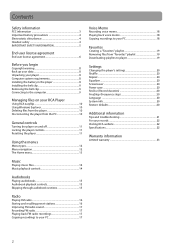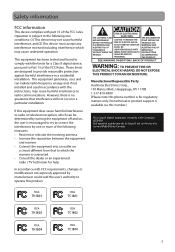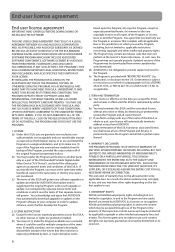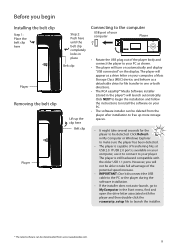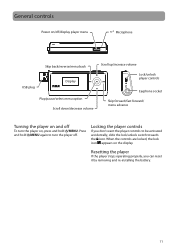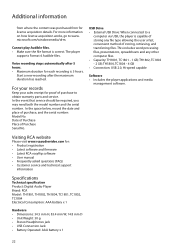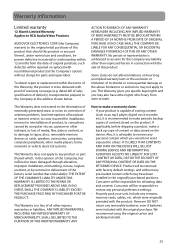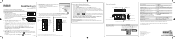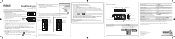RCA TH1802 Support Question
Find answers below for this question about RCA TH1802 - 2 GB Digital Player.Need a RCA TH1802 manual? We have 5 online manuals for this item!
Question posted by littleblackkat on July 19th, 2011
Download Rca Easy Rip?
I have a RCA TH1803-A MP3 Player. When I got it Ihad a different laptop and was able to install the uploading ability. now I have a new laptop but no longer have the RCA Easy Rip. Is there a way that I can download this programming to continue to use the MP3 and trasfer music.
Current Answers
Answer #1: Posted by audiovox on June 24th, 2012 6:23 AM
TH1803 is not a good model number however TH1802 is valid, if that is the model number of your player you can download the Easy Rip software and other support for the TH1802 at http://www.rcaaudiovideo.com/search/?sku=TH1802
Related RCA TH1802 Manual Pages
RCA Knowledge Base Results
We have determined that the information below may contain an answer to this question. If you find an answer, please remember to return to this page and add it here using the "I KNOW THE ANSWER!" button above. It's that easy to earn points!-
Playing Multi-Media Files on my MC4001 MP3 Player
... enter the My Selections. Otherwise, you power your MP3 Player back on, press play the different media files on RCA Opal MC4001 MP3 Player Music Playback Skips to the previous file*, press and hold...the beginning 4 seconds of the current file. Multi-Media Operation on my RCA Opal MC4001 Digital Media Player? Skips to the next file, press and hold to scan backwards within a file. Increases... -
Connect and Transfer Files on M4002RD, MC4002RD MP3 Player
... can also buy download music and transfer to your player: Yahoo! Connect and Transfer Files on M4002RD, MC4002RD MP3 Player How do I connect the RCA Opal M4002RD, MC4002RD Digital Media Player to your computer. Your Opal MP3 player is still backward compatible with it by pressing the "F1" key on your computer. The player will not be able to be available... -
PC Operation for the RCA Lyra RD2780 Digital MP3 Player
...not support secure music download from the computer or the Digital Audio Player, be prompted to select the corresponding drive you create your own .avi files on your Lyra AV Jukebox using Windows Explorer .... Right click on the startup screen and click Install to access the installation programs corresponding to your computer, you will be used to select the paths of your choice but you...
Similar Questions
My Rca M4102 - 2 Gb Digital Player When Turn On, It Apears Only Warning Disk Ful
(Posted by acevedobenjamin 12 years ago)
What Web Site Can I Use And How Do I Download From The Web To My Pearl Th1802-a?
(Posted by KCheeChee 12 years ago)
How Do You Update The Music License
(Posted by smithheidi97 12 years ago)
Rca Th1802 2gb Pearl Mp3 Player With Fm Radio Wont Come On
(Posted by Anonymous-24685 13 years ago)
I Have A Rca Mp3 Digital Player, Model4304. How Do I Change The Battery?
(Posted by benbernie 13 years ago)