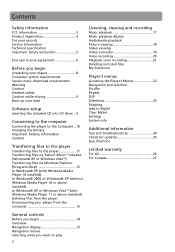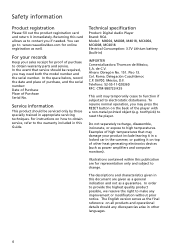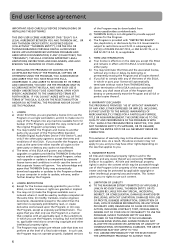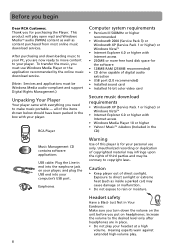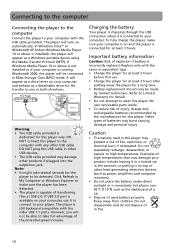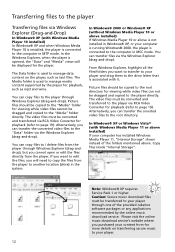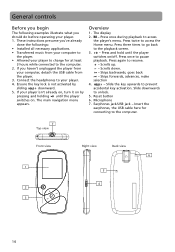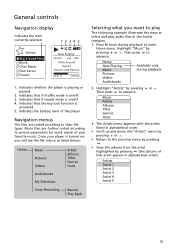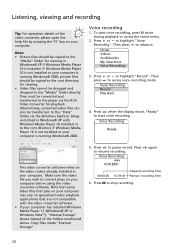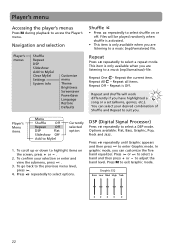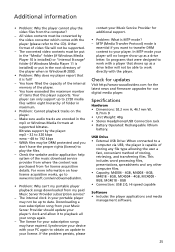RCA M4004 Support Question
Find answers below for this question about RCA M4004 - Opal 4 GB Digital Player.Need a RCA M4004 manual? We have 2 online manuals for this item!
Question posted by ricartisma on February 12th, 2015
As Installs Player
Current Answers
Answer #1: Posted by BusterDoogen on February 12th, 2015 5:16 PM
I hope this is helpful to you!
Please respond to my effort to provide you with the best possible solution by using the "Acceptable Solution" and/or the "Helpful" buttons when the answer has proven to be helpful. Please feel free to submit further info for your question, if a solution was not provided. I appreciate the opportunity to serve you!question wasn't clear or complete. Go here for access to the manual.
Related RCA M4004 Manual Pages
RCA Knowledge Base Results
We have determined that the information below may contain an answer to this question. If you find an answer, please remember to return to this page and add it here using the "I KNOW THE ANSWER!" button above. It's that easy to earn points!-
Error
...product line. 3396 Digital Multi-Media Digital Camera MP3 Player Digital Media Recorder Digital Camcorder Portable Audio CD Players Boombox Home Audio Shelf...installation manuals, parts, or accessories? For Support: RCA Customer Support for the DR8320N RCR192D Remotes Information about the RCA STB7766C Converter For all RCA Audio Systems, Digital VID, Home Theater Systems, Personal CD Players... -
Connect and Transfer Files on M4002, MC4002 MP3 Player
... be displayed for installation. Video files cannot be detected. How do I connect the RCA Opal M4002, MC4002 Digital Media Player to Yahoo! Please...MP3 Player Optimum settings for this player. Music Jukebox that play on your player through Windows Explorer (drag-and-drop). The Music Management CD also contains Yahoo! Your Opal MP3 player is associated with the installation... -
Troubleshooting the M4002, MC4002 MP3 Player
... be Windows Media audio-compliant and support Digital Rights Management). (Apple iTunes music content is not supported.) Why is installed) of the player when in Windows XP and connected in.../2010 12:09 PM Opal Firmware (Version 2.3) for RCA M4002, MC4002 MP3 Player Connect and Transfer Files on M4002, MC4002 MP3 Player Information on RCA Opal M4002, MC4002 MP3 Player RCA Video Converter Software ...
Similar Questions
my mp3 player says boot erroe please format unit everytime i try to turn it on why?