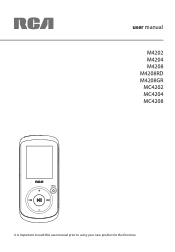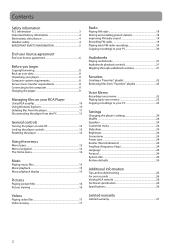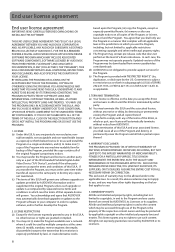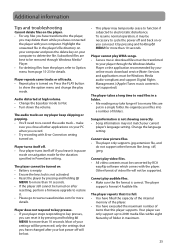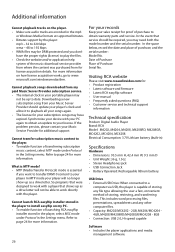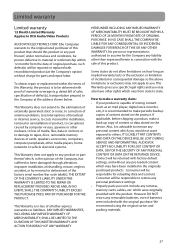RCA M4208 - Opal 8 GB Digital Player Support and Manuals
Get Help and Manuals for this RCA item

Most Recent RCA M4208 Questions
Computer Won't Recognize Rca 8gb Mp3 And Video Player
(Posted by GaLin 9 years ago)
No Printed Data
Device turns on and woks fine but there is no data showing on the screen. No printed text at all. In...
Device turns on and woks fine but there is no data showing on the screen. No printed text at all. In...
(Posted by baclive 12 years ago)
Manual For Mp3 Player M4208gr-b
(Posted by lbrhoden 12 years ago)
Need To Get It To Come On
i plug it in to my laptop via usb and the screen says profilling requires 20mb free space shut down....
i plug it in to my laptop via usb and the screen says profilling requires 20mb free space shut down....
(Posted by barbaramalik 12 years ago)
Why Does My Rca M4208gr-8 Lock Up When I Try Puch The Volume Button To Make It L
Whenever I press the + on my player, it locks up & must be shut down. Then it does not start whe...
Whenever I press the + on my player, it locks up & must be shut down. Then it does not start whe...
(Posted by judysteinbrueck 12 years ago)
Popular RCA M4208 Manual Pages
RCA M4208 Reviews
We have not received any reviews for RCA yet.