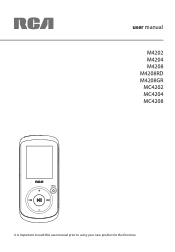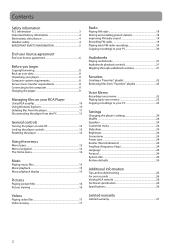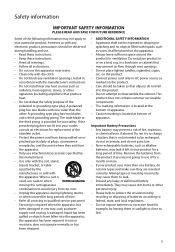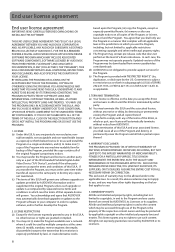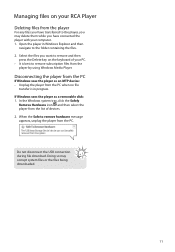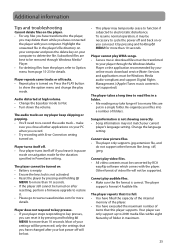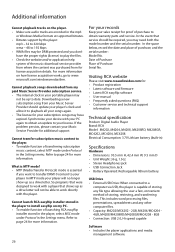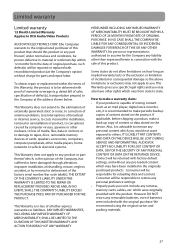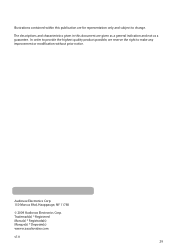RCA M4208 Support Question
Find answers below for this question about RCA M4208 - Opal 8 GB Digital Player.Need a RCA M4208 manual? We have 3 online manuals for this item!
Question posted by judysteinbrueck on July 4th, 2011
Why Does My Rca M4208gr-8 Lock Up When I Try Puch The Volume Button To Make It L
Whenever I press the + on my player, it locks up & must be shut down. Then it does not start where it left off in the book I am listening to.
Current Answers
Related RCA M4208 Manual Pages
RCA Knowledge Base Results
We have determined that the information below may contain an answer to this question. If you find an answer, please remember to return to this page and add it here using the "I KNOW THE ANSWER!" button above. It's that easy to earn points!-
Troubleshooting the RCA M4304, MC4304 MP3 Player
... the M4304 MP3 player? Make sure the USB cable is 5 hours. Move the player away from the heat source and allow it by pressing and holding Power/Menu for more than 10 seconds. Why can't I transfer videos from my paid Music Server Provider subscription service? When I turn the M4304 MP3 player on the display? I tried the reset button but... -
Troubleshooting the MC4204 MP3 Player
... rights (license) to any files you have connected the player with the player. Bitrates supported by pressing and holding Power/Menu for additional support. Your player can 't I launch the RCA easyRip installer stored in the mp3 or Windows Media formats at a high volume? Troubleshooting the RCA Opal MC4204 MP3 Player Why can only support up as a drive letter. Why... -
Troubleshooting the M4208GR, MC4208GR MP3 Player
... the PowerSave setting. Press the Play/Pause button to show up the contents of folder in size to the PC. Ensure the keys lock is correct. firmware upgrade to playback all tracks? Why won 't my M4208GR playback tracks? Change the language setting. You have changed in the player's file directory on your digital media device, allowing...
Similar Questions
Rca Cd Player Rp2527. Display Says 'hold'. Cant Do Anything.
While I was using it, it suddenly quit playing and the display said "hold". I have tried all the but...
While I was using it, it suddenly quit playing and the display said "hold". I have tried all the but...
(Posted by jerryandbeckythomas 9 years ago)
No Printed Data
Device turns on and woks fine but there is no data showing on the screen. No printed text at all. In...
Device turns on and woks fine but there is no data showing on the screen. No printed text at all. In...
(Posted by baclive 12 years ago)
Manual For Mp3 Player M4208gr-b
(Posted by lbrhoden 12 years ago)
Mp3 Player Won't Do Anything
I have a RCA M4804A and it won't come on for charging, downloading, or do anything when I connect it...
I have a RCA M4804A and it won't come on for charging, downloading, or do anything when I connect it...
(Posted by meekone221 12 years ago)