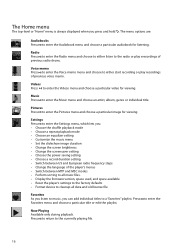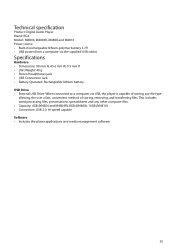RCA M4804 Support and Manuals
Get Help and Manuals for this RCA item

Most Recent RCA M4804 Questions
How Do I Put Videos On The Player?
(Posted by orangesodaisanawesomechicken 8 years ago)
How To Transfer Music From Itunes To Rca M4804 Mp3 Player
(Posted by shrjpce33 9 years ago)
Rca Mp3 Player M4804r-c Won't Connect To Pc
(Posted by sadegodoj 9 years ago)
How To Connect A Rca M4804 Mp3 Player To Computer
(Posted by Poopoizalvi 9 years ago)
Mp3 Player M4804r-c How To Fix It
(Posted by manuamwolff 9 years ago)
Popular RCA M4804 Manual Pages
RCA M4804 Reviews
We have not received any reviews for RCA yet.