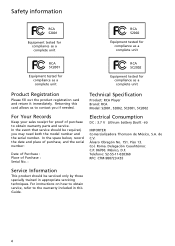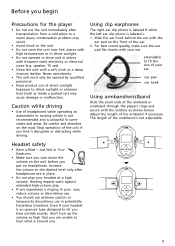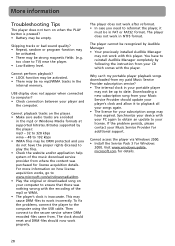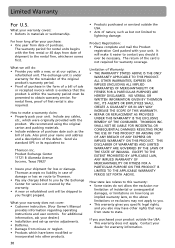RCA S2002 - Jet 2 GB Digital Player Support and Manuals
Get Help and Manuals for this RCA item

Most Recent RCA S2002 Questions
Jet 2002 Doen't Recharge. It Looks Like It Is - The Battery Icon Scrolls
(Posted by jeanhuwe 12 years ago)
Popular RCA S2002 Manual Pages
RCA S2002 Reviews
We have not received any reviews for RCA yet.