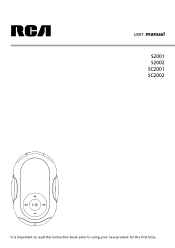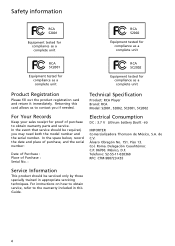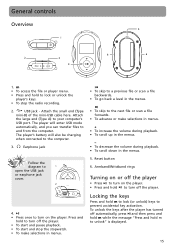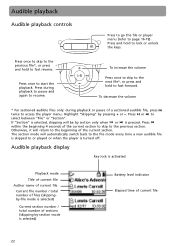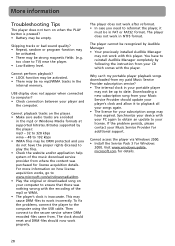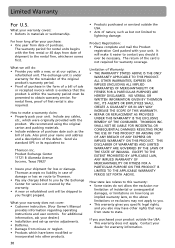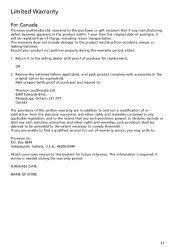RCA S2002 Support Question
Find answers below for this question about RCA S2002 - Jet 2 GB Digital Player.Need a RCA S2002 manual? We have 1 online manual for this item!
Question posted by jeanhuwe on April 24th, 2011
Jet 2002 Doen't Recharge. It Looks Like It Is - The Battery Icon Scrolls
The person who posted this question about this RCA product did not include a detailed explanation. Please use the "Request More Information" button to the right if more details would help you to answer this question.
Current Answers
Related RCA S2002 Manual Pages
RCA Knowledge Base Results
We have determined that the information below may contain an answer to this question. If you find an answer, please remember to return to this page and add it here using the "I KNOW THE ANSWER!" button above. It's that easy to earn points!-
Problem Solving and Troubleshooting ARRX15G Xsight Color Remote Control
...remote. Color Remote is the time and battery icon? Why do I get an error ...a single source, like 59.1) , choose 4 digits in the corner of the list. Color does ...filling it will not recharge. Make sure the channel numbers you...need in your favorite channels are looking for my ARRX15G XSight™ ...you remote is my ARRX15G XSight™ Scroll through the remote's Settings menu ( ... -
Print
...™ Why is the time and battery icon? Then press Device Setup and Add ... Remote? Your PC must have digital sub-channels in your Favorites list... correctly. Touch Remote? remote. Recharge the battery and then reset the remote. ...matches the device input you are looking for, you can 't I ... keys. Use the slider bar to scroll to my ARRX18G XSight™ Touch ... -
Troubleshooting the MMD850 Overhead System
... Check that go to my MMD850 Mobile DVD Player? The cable could be satisfactory, resulting in your overhead pod. Consider replacing or recharging the batteries as they are a large number of disc you...my MMD850 Mobile DVD player work on my MMD850 Mobile DVD Player? Why does play on ? high voltage wire, transformer station, aircraft, etc.) To get you are looking much more difficult 6350 ...
Similar Questions
Rca M4208rd-b - Opal 8gb Mp3 Video Player Battery Replacement
The battery in my RCA M4208RD-B - Opal 8GB MP3 Video Player will no longer charge. How can I get a n...
The battery in my RCA M4208RD-B - Opal 8GB MP3 Video Player will no longer charge. How can I get a n...
(Posted by sunfish 6 years ago)
How To Replace Battery In Rca M4208rd-b 8gb Digital Media Player
(Posted by afisgl 10 years ago)
Where Can I Buy The Rca S2501 In The Little Rock, Ar Area/or Online?
(Posted by thomascr 10 years ago)
Does This Take A Rechargeable Battery?
And Did It Come With One And I Didnt See
(Posted by isaiah0302 11 years ago)
I Have A Rca Mp3 Digital Player, Model4304. How Do I Change The Battery?
(Posted by benbernie 13 years ago)