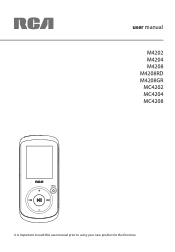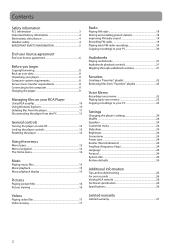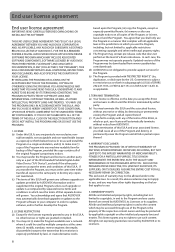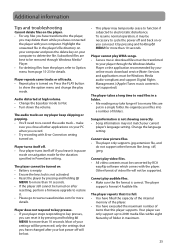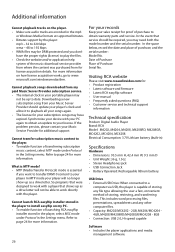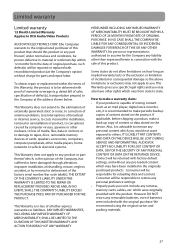RCA M4208RD - Opal 8GB MP3 Video Player Support and Manuals
Get Help and Manuals for this RCA item

Most Recent RCA M4208RD Questions
How To Replace Battery In Rca M4208rd-b 8gb Digital Media Player
(Posted by afisgl 10 years ago)
Rca M4208rd-8 Will Not Go Past Initializing
I have an RCA M4208RD-8 player that has performed flawllessly for a couple years. However yesterday ...
I have an RCA M4208RD-8 player that has performed flawllessly for a couple years. However yesterday ...
(Posted by jdashe 10 years ago)
How To Turn On Rca M4208rd
(Posted by Anonymous-106696 11 years ago)
Somewhat Blank Screen
the screen will show me images, but it wont show no words
the screen will show me images, but it wont show no words
(Posted by dakotahyde69 11 years ago)
How Do I Turn Off Mp3 Player Rca M4208grb
(Posted by jmerritt007 12 years ago)
Popular RCA M4208RD Manual Pages
RCA M4208RD Reviews
We have not received any reviews for RCA yet.