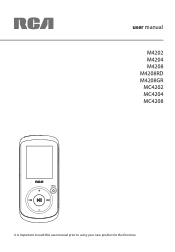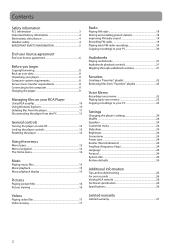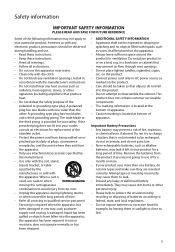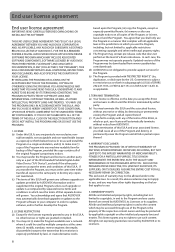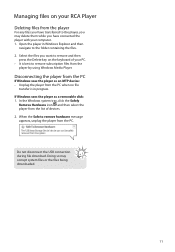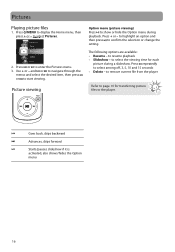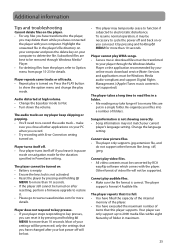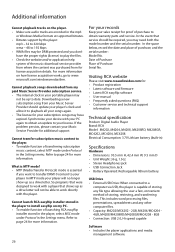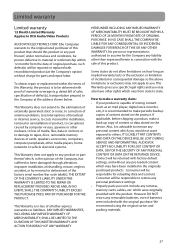RCA M4208RD Support Question
Find answers below for this question about RCA M4208RD - Opal 8GB MP3 Video Player.Need a RCA M4208RD manual? We have 3 online manuals for this item!
Question posted by jdashe on June 3rd, 2013
Rca M4208rd-8 Will Not Go Past Initializing
I have an RCA M4208RD-8 player that has performed flawllessly for a couple years. However yesterday when I turned it on it reads "initializing..." and will not go any further. Any suggestions
Current Answers
Related RCA M4208RD Manual Pages
RCA Knowledge Base Results
We have determined that the information below may contain an answer to this question. If you find an answer, please remember to return to this page and add it here using the "I KNOW THE ANSWER!" button above. It's that easy to earn points!-
Information on RCA M4208RD, MC4208RD MP3 Player
Please find information on my M4208RD, MC4208RD MP3 Player Information on RCA M4208RD, MC4208RD MP3 Player Where can I find the links below prepared to assist you in enjoying your new RCA Digital Media Player: RCA Opal M4208RD, MC4208RD 8GB MP3 Player User Manual Quick Start Guide Connecting and Managing Player Controls, Menus and Settings Playing Multi-Media Files Warranty and Repair ... -
Connect and Transfer Files on M4001, MC4001 MP3 Player
... icon from your computer to your player convert video files format and sort the contents, update the system files Inserting the included CD into CD driver: Turn on your computer, use it to...Opal series MP3 Players. Notes: It might take full advantage of the video size same as only .SMV files are supported. The player is supported in Windows XP or higher. Charging the Battery: Your player... -
Information on RCA Opal M4008, MC4008 MP3 Player
... 02:11 PM Information on my RCA Opal M4008, MC4008 Digital Media Player? Information on RCA Opal M4008, MC4008 MP3 Player Where can I find information on RCA MC4008 MP3 Player Troubleshooting the M4008, MC4008 MP3 Player Opal Firmware (Version 1.2.8.0) for RCA M4008, MC4008 MP3 Player RCA Video Converter Software for M4008, MC4008 MP3 Player RCA SMV Video Converter Software for M4008, MC4008...
Similar Questions
Rca M4208rd-b - Opal 8gb Mp3 Video Player Battery
My RCA M4208rd-b - Opal 8gb Mp3 Video Player Battery may not be charging even after several hours, b...
My RCA M4208rd-b - Opal 8gb Mp3 Video Player Battery may not be charging even after several hours, b...
(Posted by sunfish 6 years ago)
Rca M4208rd-b - Opal 8gb Mp3 Video Player Battery Replacement
The battery in my RCA M4208RD-B - Opal 8GB MP3 Video Player will no longer charge. How can I get a n...
The battery in my RCA M4208RD-B - Opal 8GB MP3 Video Player will no longer charge. How can I get a n...
(Posted by sunfish 6 years ago)
How To Replace Battery In Rca M4208rd-b 8gb Digital Media Player
(Posted by afisgl 10 years ago)
How To Turn On Rca M4208rd
(Posted by Anonymous-106696 11 years ago)
Cost Of Rca M4208rd
How much are these MP3 Players worth?RCA M4208RD We have 2 new ones bought as gifts and still in box...
How much are these MP3 Players worth?RCA M4208RD We have 2 new ones bought as gifts and still in box...
(Posted by hkdutchie3 13 years ago)