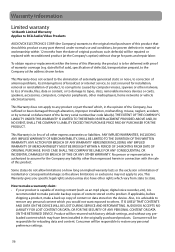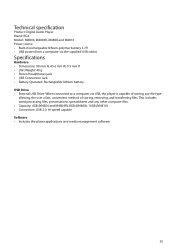RCA M4804R Support and Manuals
Get Help and Manuals for this RCA item

Most Recent RCA M4804R Questions
Rca M4208rd-b - Opal 8gb Mp3 Video Player Battery Replacement
The battery in my RCA M4208RD-B - Opal 8GB MP3 Video Player will no longer charge. How can I get a n...
The battery in my RCA M4208RD-B - Opal 8GB MP3 Video Player will no longer charge. How can I get a n...
(Posted by sunfish 6 years ago)
Adjusting Balance On Model M4804 Cra Mp3 Player
How do you adjust ear phone balance on model m4804 MP3 player
How do you adjust ear phone balance on model m4804 MP3 player
(Posted by Anonymous-159646 7 years ago)
Where Can I But A Charge For My Mp3 Player M4804f? My Email,
(Posted by Anonymous-154027 8 years ago)
How To Put Music Onto An Rca Mp3 M4804r-c
(Posted by Inlovewitmyhubb143 9 years ago)
Rca M4804r-c
can i add music from my android zte phone? what are the ways to add music to my rca m4804r-c. s/n FA...
can i add music from my android zte phone? what are the ways to add music to my rca m4804r-c. s/n FA...
(Posted by mylovecf83 10 years ago)
Popular RCA M4804R Manual Pages
RCA M4804R Reviews
We have not received any reviews for RCA yet.