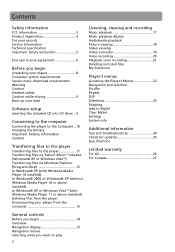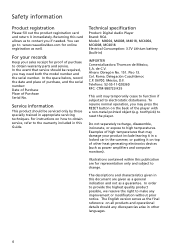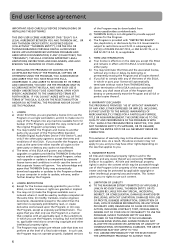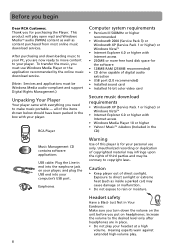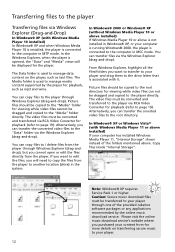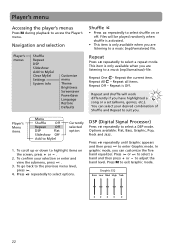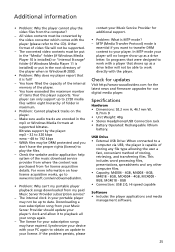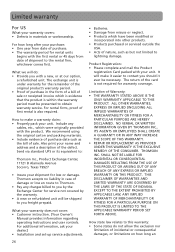RCA M4018 - Opal 8GB Flash MP3 Support and Manuals
Get Help and Manuals for this RCA item

Most Recent RCA M4018 Questions
Takes 5 Minutes To Build Data Base..rca Opal
wont turn or off half time in takes 5 minutes for data bas to build??/
wont turn or off half time in takes 5 minutes for data bas to build??/
(Posted by queensofnoise1973 9 years ago)
How To Turn On A Rca Mp3 Player M4018a
(Posted by Ctrtgwolf 9 years ago)
Think It Crashed For Good.
here's the situation, transferred some new videos and music via instructions, disconnected it, now i...
here's the situation, transferred some new videos and music via instructions, disconnected it, now i...
(Posted by mentalkummet402 11 years ago)
I Lost My Mp3 Cd Management Disk And Need It For Setup- What Can I Do?
(Posted by sandrapearsall 12 years ago)
Popular RCA M4018 Manual Pages
RCA M4018 Reviews
We have not received any reviews for RCA yet.