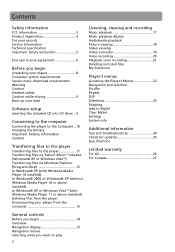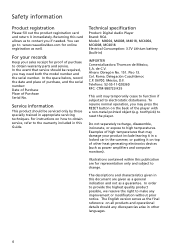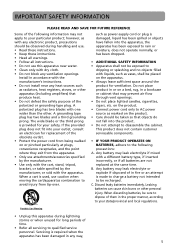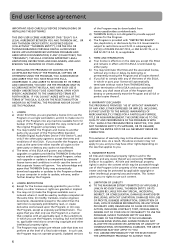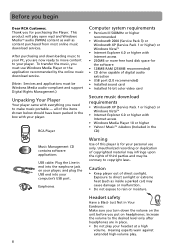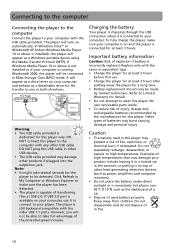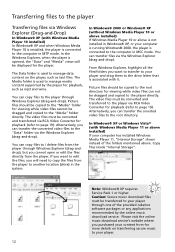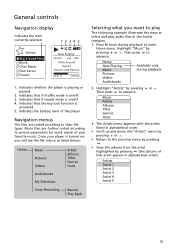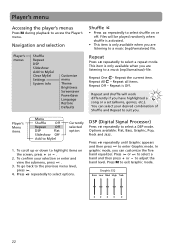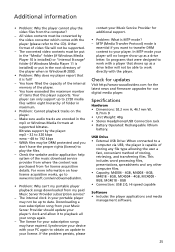RCA M4018 Support Question
Find answers below for this question about RCA M4018 - Opal 8GB Flash MP3.Need a RCA M4018 manual? We have 2 online manuals for this item!
Question posted by mentalkummet402 on May 3rd, 2012
Think It Crashed For Good.
here's the situation, transferred some new videos and music via instructions, disconnected it, now it says only building database this may take a few minutes like forever, can't turn it off on on like regular, it only says that until it ends up like just going off, it doesn't even say shutting down like it's supposed to. Tried resetting it with the reset button which worked before when it crashed on me but it turns back on and starts over with the same situation. what can I do? Do I just have to throw it away? It's like 5 years old.
Current Answers
Related RCA M4018 Manual Pages
RCA Knowledge Base Results
We have determined that the information below may contain an answer to this question. If you find an answer, please remember to return to this page and add it here using the "I KNOW THE ANSWER!" button above. It's that easy to earn points!-
Troubleshooting the M4202, MC4202 MP3 Player
... the Power/Menu button for more than 10 seconds. But it to your player cannot be limited in MP3 format" on my M4202? If the Reset does not work, then you want to transfer DRM content to the PC via a USB cable. Troubleshooting the M4202, MC4202 MP3 Player Where can I find troubleshooting help system of the music download service... -
Troubleshooting the M4204, MC4204 MP3 Player
... M4204? If you cannot see the "Initializing..." Reset the Player by pressing and holding the Power/Menu button for Windows Vista. Be sure to back up to my M4204? Maximum record durations can be converted by Why can I transfer subscription music content to date. Troubleshooting the RCA Opal M4204, MC4204 MP3 Player Why can't I delete files on my... -
Troubleshooting the M4208GR, MC4208GR MP3 Player
... to electrostatic disturbance. Why, when trying to back up as a drive letter. If you are mp3 at 32 to 320 kbps and wma at 48 to the PC via a USB cable. Caution: Formatting the player will not be converted by pressing the Reset button on the back of transferring subscription music content, select MTP mode under Protocol...
Similar Questions
How Do I Delete Songs From My Rca Opal M4304-a Mp3 Player?
I need to delete songs on my mp3 player to get it to work. How should I do that?
I need to delete songs on my mp3 player to get it to work. How should I do that?
(Posted by jaredsabo733092 12 years ago)
What Caused My Mp3 Player To Erase Itself?
what caused my mp3 player to erase itself?
what caused my mp3 player to erase itself?
(Posted by jtoensing 12 years ago)
How Can I Get An User Manual For An Opal M4303-a Mp3 Player?
(Posted by ilovepitbulls 13 years ago)
My Rca Mp3 Opal Says Its Full When Its Not And Turns Itself Off. Reset Wont Work
Ive deleted all the music and video from my mp3 player and it still says its full. then shuts itself...
Ive deleted all the music and video from my mp3 player and it still says its full. then shuts itself...
(Posted by formerbrunette 13 years ago)
I Lost My Rca Opal Mp3 Player Charger So How Do I Get Another One?
I lost my charger for my RCA opal mp3 player charger, how do I get another one?
I lost my charger for my RCA opal mp3 player charger, how do I get another one?
(Posted by cmarshall4 14 years ago)