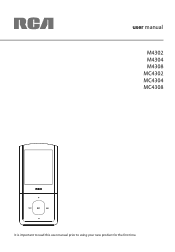RCA M4304 Support Question
Find answers below for this question about RCA M4304 - 4 GB Digital Player.Need a RCA M4304 manual? We have 3 online manuals for this item!
Question posted by jaredsabo733092 on January 29th, 2012
How Do I Delete Songs From My Rca Opal M4304-a Mp3 Player?
Current Answers
Answer #1: Posted by BusterDoogen on February 9th, 2012 4:56 PM
Option menu (recording playback)
Press to show or hide the Option menu during
playback. Press
+ or – to highlight an option and
then press to confirm the selection or change the
setting.
The following options are available:
•
Resume – to resume playback
•
Repeat – press repeatedly to select repeat
current
1 or all files (corresponding icon
shows on the display)
•
Delete – to remove current file from the player
Related RCA M4304 Manual Pages
RCA Knowledge Base Results
We have determined that the information below may contain an answer to this question. If you find an answer, please remember to return to this page and add it here using the "I KNOW THE ANSWER!" button above. It's that easy to earn points!-
Playing Multi-Media Files on my MC4208 MP3 Player
... current file. The first available preset number is indicated by -file skipping automatically when you listen to them onto a folder on RCA Opal MC4208 MP3 Player Music Playback Playing Music Files: The player sorts your music files by switching to the beginning of recordings. Press + or - to highlight Back and press Play/Pause to... -
Connect and Transfer Files on M4002, MC4002 MP3 Player
...connect the RCA Opal M4002, MC4002 Digital Media Player to install ...need to have to install the RCA Video Converter in Windows XP if Windows Media Player 10 or above for the Opal series MP3 Players. Music Jukebox, click My Music or click on a playlist on your computer to destination at USB 2.0. If not, you can copy files to or delete...Music Jukebox Help for work properly. The Media... -
Playing Multi-Media Files on my MC4202 MP3 Player
... Delete - Open the player's Record folder. Press Menu to remove the file from the player Music...Opal MC4202 Digital Media Player? To remove all files (corresponding icon shows on the display) Copying Recordings To Your PC: Recordings are stored as copy the recordings (WAV files) to them onto a folder on RCA Opal MC4202 MP3 Player Music Playback Playing Music Files: The player...
Similar Questions
The battery in my RCA M4208RD-B - Opal 8GB MP3 Video Player will no longer charge. How can I get a n...
I have had my RCA Opal M4304 for about a year now and I absolutely love it. But here lately, it won'...
I can't get my Opal rca Mp3 Player to come on. My Model Number is M4304-A. When Plugged in to comput...