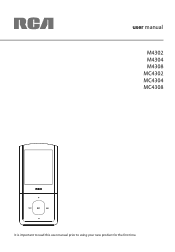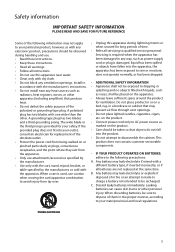RCA M4304 Support Question
Find answers below for this question about RCA M4304 - 4 GB Digital Player.Need a RCA M4304 manual? We have 3 online manuals for this item!
Question posted by earlyblossom on June 23rd, 2011
I Am Having Problems With My Rca Opal M4304.
Current Answers
Answer #1: Posted by kcmjr on June 23rd, 2011 5:33 PM
If this player had a hard disk I'd say the hard disk is dying but it seems to use a memory card. In that case the memory card may be failing. They only have a life of around 100,000 writes so if you do a lot of changes you can ware the memory out. It may be trying to find good spots to move the files to.
The manual says that if you have too many files in one folder it can clog up the works. It says to try and move files around into seperate folders.
It also says in some cases it may help to do a reset. Hold the power/menu button in for 10 seconds and the unit will restart.
It also states that there is a strict limit on how much you can store. You may have exceeded the maximum number of items that this player supports. Your player can only support up to 2000 media files within a
hierarchy of folders eight deep maximum.
Licenses & Certifications: Microsoft, Cisco, VMware, Novell, FCC RF & Amateur Radio licensed.
Related RCA M4304 Manual Pages
RCA Knowledge Base Results
We have determined that the information below may contain an answer to this question. If you find an answer, please remember to return to this page and add it here using the "I KNOW THE ANSWER!" button above. It's that easy to earn points!-
Troubleshooting the S2502 MP3 Player
...player turns itself off on as long as a device on the player from the option menu while playing them up to the charger. Battery may take longer if too many files are mp3... XP. To fix the problems, connect the player to the PC...player's language setting. The player's clock is there no sound coming from for one minute and then try connecting them while you can reformat the player... -
Find Answers
... RD2825 Digital MP3 Player Controls and Menus of the RCA Lyra RD2826 Digital MP3 Player Controls and Menus of the RCA Lyra RD2840 Digital MP3 Player Updated Information about the RCA PCHSTAT1R Travel Charger with Surge Protection Power and Battery Usage on the RP5605 Clock Radio RCA DVD player has no power Operating and Troubleshooting the RCA WSP150 Wireless Speakers Getting Started... -
Find Answers
7 8 9 11 12 13 14 15 16 17 18 19 20 stuck screen POWER900 and jensen channel selection does not work portable dvd battery pack advent adv35 am/fm RC10 tv remote control 198 How to create new password to access support tickets or incidents Access ing headrest setup ...
Similar Questions
does nothing
Downloading music, sync complete, unhooked player. Now player stuck with screen saying Please Wait...