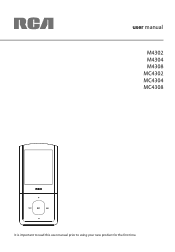RCA M4304 Support Question
Find answers below for this question about RCA M4304 - 4 GB Digital Player.Need a RCA M4304 manual? We have 3 online manuals for this item!
Question posted by Anonymous-12808 on December 23rd, 2009
My Opal M4304-a Is Stuck And Says Its Building A Data Base And Wont Do Anything
The person who posted this question about this RCA product did not include a detailed explanation. Please use the "Request More Information" button to the right if more details would help you to answer this question.
Current Answers
Related RCA M4304 Manual Pages
RCA Knowledge Base Results
We have determined that the information below may contain an answer to this question. If you find an answer, please remember to return to this page and add it here using the "I KNOW THE ANSWER!" button above. It's that easy to earn points!-
Playing Multi-Media Files on my M4002, MC4002 MP3 Player
...MC4002 MP3 Player Playing Multi-Media Files on my M4001, MC4001 MP3 Player Playing Multi-Media Files on my M4008, MC4008 MP3 Player Playing Multi-Media Files on my RCA Opal M4002, MC4002 Digital Media Player? Press...the Home menu, highlight My Selections by the Music Management Software or Data base the song came from the player. Audiobooks Playback Skips to the previous file when skip-by-file ... -
Playing Multi-Media Files on my M4002RD, MC4002RD MP3 Player
... MC4001 MP3 Player Playing Multi-Media Files on my M4002, MC4002 MP3 Player Playing Multi-Media Files on my M4008, MC4008 MP3 Player Playing Multi-Media Files on RCA Opal M4002RD, MC4002RD MP3 Player Music Playback Skips to the previous file*, press and hold to access the Home menu, highlight My Selections by the Music Management Software or Data base the... -
Playing Multi-Media Files on my MC4001 MP3 Player
...MP3 Player How do I play to listen. Skips to the next file, press and hold to access the Home menu, highlight My Selections by the Music Management Software or Data base the song came from the player... number/total number of the current section. Multi-Media Operation on my RCA Opal MC4001 Digital Media Player? Otherwise, it will return to scan forward within a file. Playback Recorded Voice...
Similar Questions
Takes 5 Minutes To Build Data Base..rca Opal
wont turn or off half time in takes 5 minutes for data bas to build??/
wont turn or off half time in takes 5 minutes for data bas to build??/
(Posted by queensofnoise1973 9 years ago)
I Am Having Problems With My Rca Opal M4304.
I have had my RCA Opal M4304 for about a year now and I absolutely love it. But here lately, it won'...
I have had my RCA Opal M4304 for about a year now and I absolutely love it. But here lately, it won'...
(Posted by earlyblossom 12 years ago)
My Rca Opal Its Stuck On The Loading And Rebuliding Data Base.
how do i fix it ? i can't get it to get off the screen
how do i fix it ? i can't get it to get off the screen
(Posted by hoynoma 13 years ago)
M4304a Player Stuck Say Building Database. How Do I Fix
Downloading music, sync complete, unhooked player. Now player stuck with screen saying Please Wait...
Downloading music, sync complete, unhooked player. Now player stuck with screen saying Please Wait...
(Posted by shellyjondel 13 years ago)