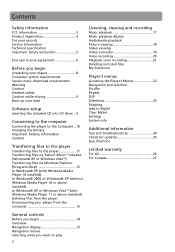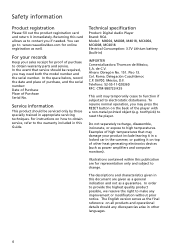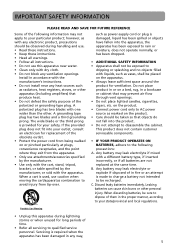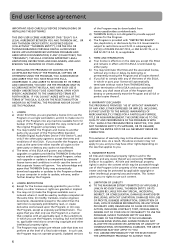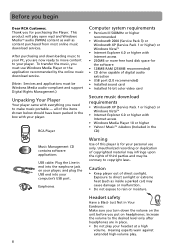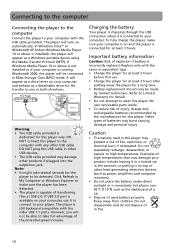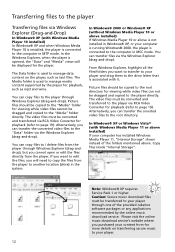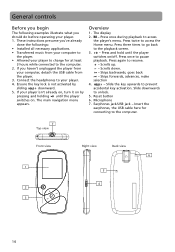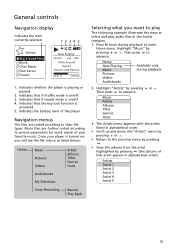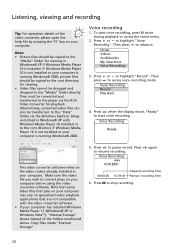RCA M4018 Support Question
Find answers below for this question about RCA M4018 - Opal 8GB Flash MP3.Need a RCA M4018 manual? We have 2 online manuals for this item!
Question posted by queensofnoise1973 on June 3rd, 2014
Takes 5 Minutes To Build Data Base..rca Opal
wont turn or off half time in takes 5 minutes for data bas to build??/
Current Answers
Related RCA M4018 Manual Pages
RCA Knowledge Base Results
We have determined that the information below may contain an answer to this question. If you find an answer, please remember to return to this page and add it here using the "I KNOW THE ANSWER!" button above. It's that easy to earn points!-
Controls and Menus on M4202, MC4202 MP3 Player
... the player turns off , 3, 5, 10 and 15 seconds. Controls and Menus on M4202, MC4202 MP3 Player How ...time interval, off . to enter the Audiobook menu and choose a particular audiobook for radio and voice memo recording. Press Next or Play to enter the Settings menu, which lets you press Play/Pause while listening to the player. It provides different options depending on my RCA Opal... -
Controls and Menus on M4204, MC4204 MP3 Player
...Pause to the player. It provides different options depending on the RCA Opal M4204, MC4204 MP3 Player General Controls: The shuffle icon shows on the player or if ..., before the player turns off . Menu Navigation When a menu is pressed. Turning the Player On and Off: To turn the player on, press and hold Menu again to Europe; Screensaver: To set the time interval, off... -
Controls and Menus on M4208, MC4208 MP3 Player
... the RCA Opal M4208, MC4208 MP3 Player General Controls: Protocol: To switch between MSC (Mass Storage Class) and MTP (Media Transfer Protocol) modes when connected to select a band and then press + or - To enable function of the Music menu: Artists, Album, Titles, Genres, and Years. System Info: To show five at a time; Restore...
Similar Questions
How Do I Delete Songs From My Rca Opal M4304-a Mp3 Player?
I need to delete songs on my mp3 player to get it to work. How should I do that?
I need to delete songs on my mp3 player to get it to work. How should I do that?
(Posted by jaredsabo733092 12 years ago)
My Rca Opal
my rca opal says boot error please format unit what does that mean
my rca opal says boot error please format unit what does that mean
(Posted by sunshinejackie 12 years ago)
How Can I Get An User Manual For An Opal M4303-a Mp3 Player?
(Posted by ilovepitbulls 13 years ago)
My Rca Mp3 Opal Says Its Full When Its Not And Turns Itself Off. Reset Wont Work
Ive deleted all the music and video from my mp3 player and it still says its full. then shuts itself...
Ive deleted all the music and video from my mp3 player and it still says its full. then shuts itself...
(Posted by formerbrunette 13 years ago)
I Lost My Rca Opal Mp3 Player Charger So How Do I Get Another One?
I lost my charger for my RCA opal mp3 player charger, how do I get another one?
I lost my charger for my RCA opal mp3 player charger, how do I get another one?
(Posted by cmarshall4 14 years ago)