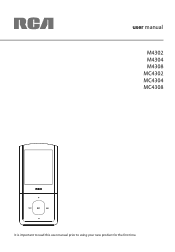RCA M4304 Support Question
Find answers below for this question about RCA M4304 - 4 GB Digital Player.Need a RCA M4304 manual? We have 3 online manuals for this item!
Question posted by ilovepitbulls on March 25th, 2011
How Can I Get An User Manual For An Opal M4303-a Mp3 Player?
The person who posted this question about this RCA product did not include a detailed explanation. Please use the "Request More Information" button to the right if more details would help you to answer this question.
Current Answers
Answer #1: Posted by Mets86 on April 1st, 2011 3:01 PM
Just click the manuals link on the top of this page which takes you to:
http://www.helpowl.com/q/RCA/M4304/Technical-Support/user-manual-opal-m4303a-mp3-player/46996
Related RCA M4304 Manual Pages
RCA Knowledge Base Results
We have determined that the information below may contain an answer to this question. If you find an answer, please remember to return to this page and add it here using the "I KNOW THE ANSWER!" button above. It's that easy to earn points!-
Connecting your RCA M4508 MP3 Player to your Computer
... Questions (FAQ's). 7938 Portable Audio Products Portable MP3 Players MP3 Players 05/05/2010 01:31 PM 06/15/2010 01:21 PM Troubleshooting the RCA M4508 MP3 Player General Controls of the player. Secure music transfer requirements: to enable function of the user manual). 3. Step 4: From the User Manuals folder, select the user manual in your preferred language for at least 3 hours... -
Accessing the Manual Directly from the RCA M2104 4GB MP3 Player
... answers to direct sunlight or extreme heat (such as inside a parked car) may cause damage or malfunction. Step 4: From the User Manuals folder, select the user manual in your Quick Start Guide . 8048 05/12/2010 12:55 PM Accessing the Manual from the RCA M2104 MP3 Player To view the user manual directly from the RCA M2104 4GB... -
Connecting your RCA M4604 MP3 Player to your Computer
.... 9387 06/15/2010 01:37 PM Connecting your RCA M4508 MP3 Player to your Computer Connecting your RCA M4616 MP3 Player to your Computer Connecting your RCA M4608 MP3 Player to page 28 of the user manual). 3. How do I connect my RCA M4604 MP3 Player to the Internal Storage folder (Windows Vista™, Windows® 7) or the Music or...
Similar Questions
Rca M4208rd-b - Opal 8gb Mp3 Video Player Battery
My RCA M4208rd-b - Opal 8gb Mp3 Video Player Battery may not be charging even after several hours, b...
My RCA M4208rd-b - Opal 8gb Mp3 Video Player Battery may not be charging even after several hours, b...
(Posted by sunfish 6 years ago)
Rca M4208rd-b - Opal 8gb Mp3 Video Player Battery Replacement
The battery in my RCA M4208RD-B - Opal 8GB MP3 Video Player will no longer charge. How can I get a n...
The battery in my RCA M4208RD-B - Opal 8GB MP3 Video Player will no longer charge. How can I get a n...
(Posted by sunfish 6 years ago)
I Can't Get My Opal Rca Mp3 Player To Come On. My Mn Is M4304-a. Can You Help Me
I can't get my Opal rca Mp3 Player to come on. My Model Number is M4304-A. When Plugged in to comput...
I can't get my Opal rca Mp3 Player to come on. My Model Number is M4304-A. When Plugged in to comput...
(Posted by jessicaphares 12 years ago)
How To Get A User Manual For Rca Mp3 Model M4304a
(Posted by Anonymous-15985 13 years ago)