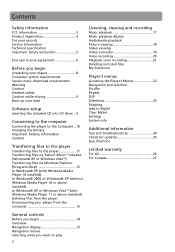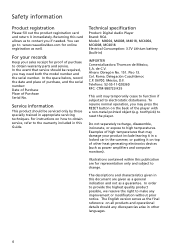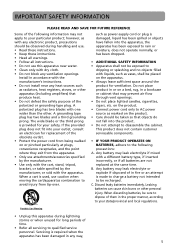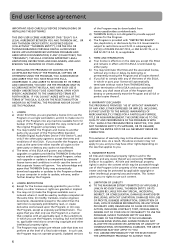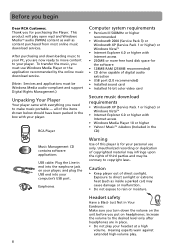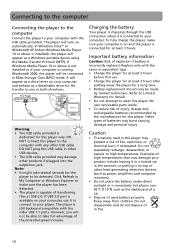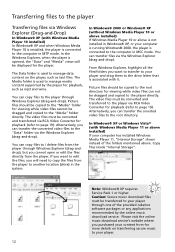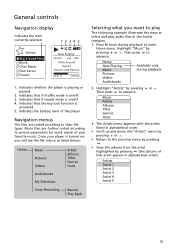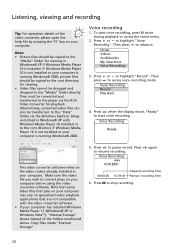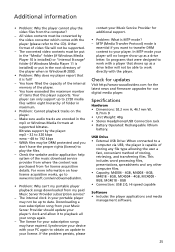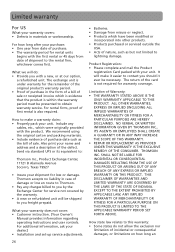RCA M4004 Support Question
Find answers below for this question about RCA M4004 - Opal 4 GB Digital Player.Need a RCA M4004 manual? We have 2 online manuals for this item!
Question posted by coog321 on August 25th, 2011
What Kind Of Battery Does The 4004 Take, And How Do You Open It?
The person who posted this question about this RCA product did not include a detailed explanation. Please use the "Request More Information" button to the right if more details would help you to answer this question.
Current Answers
Related RCA M4004 Manual Pages
RCA Knowledge Base Results
We have determined that the information below may contain an answer to this question. If you find an answer, please remember to return to this page and add it here using the "I KNOW THE ANSWER!" button above. It's that easy to earn points!-
Connection of M4208RD, MC4208RD MP3 Player
...player, make sure the player has been detected. Refer to the battery...MP3 Player Connection of M4208, MC4208 MP3 Player Connection of MC4208 MP3 Player Connection of the player for playback. OPAL) to the folder containing the files. If Windows sees the player as a detachable drive for the player to the player... folder of M4204, MC4204 MP3 Player Open the player in Windows Explorer. If ... -
Connect and Transfer Files on M4002, MC4002 MP3 Player
... flat for the best battery life. How do I connect the RCA Opal M4002, MC4002 Digital Media Player to the section on your installed software for detailed operations. Please refer to my computer and then transfer files? Is your music easily and organize like a pro. It will turn on M4002RD, MC4002RD MP3 Player Warnings: The USB cable... -
Find Answers
SD MP3 Playback problem TH1611-A Upgrade AW810 manual AW822 90 rd2762 battery opal 8 gb codes rcr4358 1395 New Programming the RCA RCR312W Remote Control Programming the RCA RCR311W Universal Remote Control Programming the RCA RCR311ST Universal Remote Control Programming ...
Similar Questions
Where Could Send My Lyra Rd 2840 Mp3 To Have The Battery Replaced? Cost Estimat
Where could send my Lyra RD 2840 MP3 to have the battery replaced? Cost estimate?
Where could send my Lyra RD 2840 MP3 to have the battery replaced? Cost estimate?
(Posted by jocelinjeanfrancois 4 years ago)
I Can't Delete Music From My Opal Rca M4304 Digital Media Player
(Posted by boursan 9 years ago)
Low Battery
MY OPAL M4004A HAS BEEN CHARGING FOR 2 DAYS AND IT STILL SAYS IT HAS A LOW BATTERY. wHAT CAN BE DONE
MY OPAL M4004A HAS BEEN CHARGING FOR 2 DAYS AND IT STILL SAYS IT HAS A LOW BATTERY. wHAT CAN BE DONE
(Posted by davidwiltsey 12 years ago)
My Rca M4102 - 2 Gb Digital Player When Turn On, It Apears Only Warning Disk Ful
(Posted by acevedobenjamin 12 years ago)
I Have A Rca Mp3 Digital Player, Model4304. How Do I Change The Battery?
(Posted by benbernie 13 years ago)