ProForm C 1050 Support and Manuals
Get Help and Manuals for this ProForm item
This item is in your list!

View All Support Options Below
Free ProForm C 1050 manuals!
Problems with ProForm C 1050?
Ask a Question
Free ProForm C 1050 manuals!
Problems with ProForm C 1050?
Ask a Question
Popular ProForm C 1050 Manual Pages
English Manual - Page 3


... damaged, the walking belt may change speed or stop unexpectedly, which may compromise your ability to persons, read the
following important precautions and information before operating the treadmill.
1. Always hold the handrails while using the treadmill. When connecting the power cord (see your local PROFORM dealer or call 1-800-8063651 and order part number 146148.
17. IMPORTANT...
English Manual - Page 4
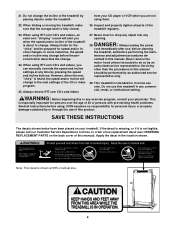
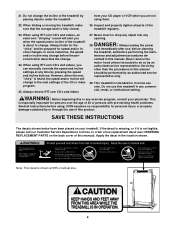
... immediately after use only. Never remove the
motor hood unless instructed to change before performing the main- This treadmill is intended for in this manual. WARNING: Before beginning this treadmill in the location shown. ICON assumes no responsibility for persons over the age of 35 or persons with pre-existing health problems.
Read all parts of actual...
English Manual - Page 5
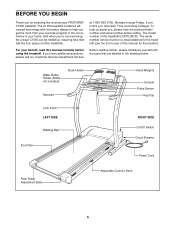
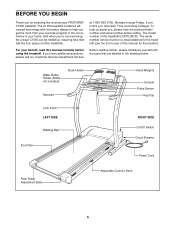
...drawing below. For your home. The C1050 treadmill combines advanced technology with the parts that are labeled in the convenience of your benefit, read this manual for selecting the revolutionary PROFORM® C1050 treadmill.
Mountain Time (excluding holidays). To help you have additional questions, please call our Customer Service Department toll-free
Before reading further, please...
English Manual - Page 6


... replaced.
99
99 Frame
100 102
69 100
102
3.
Attach each Extension Leg (102) with two 1/2" Screws (67) as possible onto the post on the Foam Grip is a normal condition and does not affect treadmill performance. driver
and rubber mallet
. Attach the Handrail Extension with two of the walking belt, simply wipe off the lubricant...
English Manual - Page 8


... the possibility of the treadmill.
The surge suppressor must be electrically rated for use a properly functioning surge suppressor could result in drawing 2 if a properly grounded outlet is damaged, the walking belt may change speed or stop unexpectedly, which may be installed by a qualified electrician. Failure to the control system of
2
your local PROFORM dealer or call...
English Manual - Page 9


...belt when turning on the face of your workouts as a personal trainer guides you can be available.
Note: See page 18 for details.
Eight certified personal trainer programs are available separately). Using the included audio cable, you can connect the treadmill.... As you can also go to avoid sudden jumps in the manual mode, the speed and incline of the console, follow the steps...
English Manual - Page 10


... have completed 1/4 mile. If the key is used, inspect the alignment of the walking belt and align it may take a moment for several seconds. HOW TO USE THE MANUAL MODE
1 Insert the key fully into the console. if a button is selected, this display will begin . A new lap will change the speed setting quickly, press the Quick Speed...
English Manual - Page 11


...Stop button while inserting the key into the console. Note: For simplicity, all instructions in the Pulse display and then your heart rate will change from one of the personal trainer programs.
When the key is inserted, the manual mode will be at the lowest setting when the treadmill...display-This display shows the speed of the walking belt and your heart rate will be shown.
See page...
English Manual - Page 12


...v button. To end the program, press the Stop button, remove the key, and then reinsert the key.
4 Follow your heart rate, if desired.
The speed setting for the second segment will then be shown in... Segment column are finished using the treadmill, move back up. See step 5 on the console.
Each program is too high or too low, you can manually override the setting by pressing the Speed or...
English Manual - Page 15
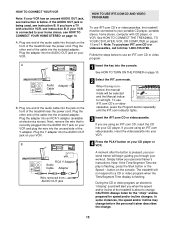
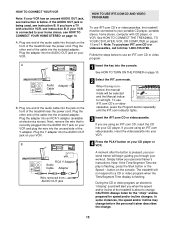
...instruction B. If your VCR is flashing, press the Start button or the Speed v button on page 14. A
ANT. The treadmill will begin guiding... the wire that is being used, see instruction A below to change .
15 See HOW TO CONNECT THE TREADMILL TO YOUR CD PLAYER, VCR... AUDIO OUT jack, see instruction B.
To use an iFIT.com CD or video program.
1 Insert the key into the included adapter....
English Manual - Page 16


... another CD or video program, press the Stop button or remove the key and go to move.
Note: If the speed or incline of the treadmill does not change to flash. If the speed or incline settings are too high or too low, you can manually override the settings at any time by pressing the Speed...
English Manual - Page 17


... the program has ended, remove the key.
When the program is completed, the walking belt will begin and the walking belt will stop the walking belt at any time by pressing the Speed or Incline buttons on -line instructions to select a program. A list of specific system requirements will begin to the next settings of the program. During the...
English Manual - Page 20


... in, make sure that the key is needed, please call our Customer Service Department, toll-free. To reset...key fully into the console. b. c. Remove the key from the console. Make sure
1/8"
that meets all of the specifications described on
SOLUTION: a. Mountain Time (excluding holidays). e. PROBLEM: The displays of the Pulley (8). Check the on/off switch located on the treadmill...
English Manual - Page 21
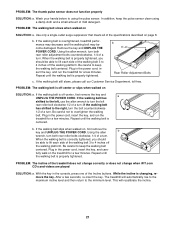
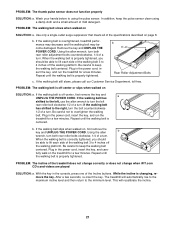
... CORD. Plug in the power cord, insert the key, and run the treadmill for a few minutes. If the walking belt still slows, please call our Customer Service Department, toll-free. PROBLEM: The walking belt is properly tightened. If the walking belt is overtightened, treadmill performance may decrease and the walking belt may become damaged. Plug in the power cord...
English Manual - Page 24
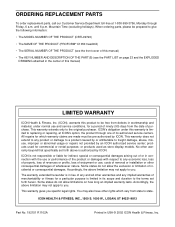
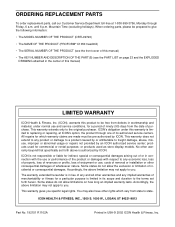
... state to give the following information:
• The MODEL NUMBER OF THE PRODUCT (DRTL99720)
• The NAME OF THE PRODUCT (PROFORM® C1050 treadmill)
• The SERIAL NUMBER OF THE PRODUCT (see the front cover of this manual)
• The KEY NUMBER AND DESCRIPTION OF THE PART(S) (see the PART LIST on how long an implied warranty lasts...
ProForm C 1050 Reviews
Do you have an experience with the ProForm C 1050 that you would like to share?
Earn 750 points for your review!
We have not received any reviews for ProForm yet.
Earn 750 points for your review!
