ProForm 725c Support and Manuals
Get Help and Manuals for this ProForm item
This item is in your list!

View All Support Options Below
Free ProForm 725c manuals!
Problems with ProForm 725c?
Ask a Question
Free ProForm 725c manuals!
Problems with ProForm 725c?
Ask a Question
Popular ProForm 725c Manual Pages
English Manual - Page 1
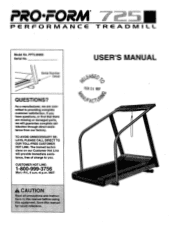
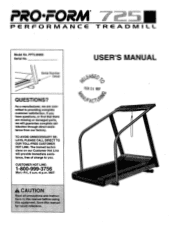
... you have questions, or find that there are missing or damaged parts, we are committed to you.
CUSTOMER HOT LINE:
1-800-999....
PRO•FORM® .. .
MST
USER'S MANUAL
,J\SE,0
.ck.
0
FEB 20 1997
°PAC-C•9'
precautions an : ns.ruc itons•:(Wthi4:}iiitoluttl.bef00..usind
manual for future:reference Serial Number Decal
QUESTIONS? PERFORMANCE
TREADMILL
Model No...
English Manual - Page 2


... SENSOR OPERATION AND ADJUSTMENT
HOW TO USE THE MANUAL MODE HOW TO USE THE WEIGHT LOSS PROGRAMS AND THE INTERVAL PROGRAMS HOW TO USE THE FAT BURN PROGRAM AND THE AEROBIC PROGRAM HOW TO USE THE FITNESS TEST PROGRAM TROUBLE-SHOOTING CONDITIONING GUIDELINES ORDERING REPLACEMENT PARTS LIMITED WARRANTY
3 4 5 7 8 10 12 14 15 17 18...
English Manual - Page 3
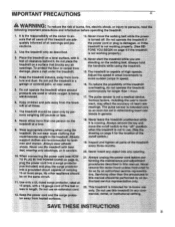
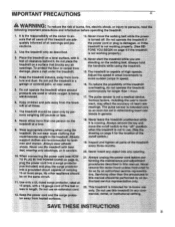
... cord before operating the treadmill.
1. Servicing other appliance should be performed by persons weighing 250 pounds or less.
8.
The treadmill is not in use. (See the drawing on page 4 for in this manual should be used or where oxygen is turned off " position when the treadmill is capable of high speeds. SAVE THESE INSTRUCTIONS
3 IMPORTANT PRECAUTIONS
A WARNING...
English Manual - Page 4
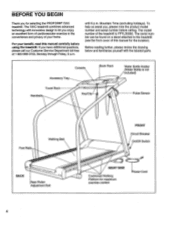
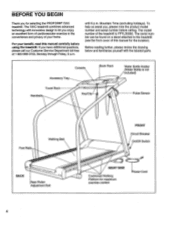
..., please call our Customer Service Department toll-free at 1-800-999-3756, Monday through Friday, 6 a.m. To help us assist you enjoy an excellent form of cardiovascular exercise in the convenience and privacy of this manual carefully before calling.
If you for the location). The 725C treadmill combines advanced technology with the labeled parts.
The serial number...
English Manual - Page 5
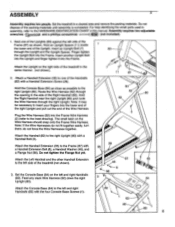
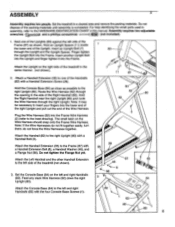
... right Upright and pull out the end of the treadmill in the side of the treadmill (not shown).
28 35
87 6
8
O
...parts used in
assembly, refer to insert your fingers into the Frame. Note: It may be necessary to the HARDWARE IDENTIFICATION CHART in a cleared area and remove the packing materials. Attach the Console Base (84) to the right Upright (80). Set the treadmill in this manual...
English Manual - Page 7
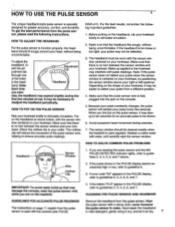
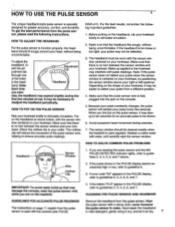
... get the best performance from the pulse ...your forehead. HOW TO SOLVE COMMON PULSE PROBLEMS
CHeadband
Sensor Window
1. If you first put on your forehead. If error code "E5" appears in the head- ... the sensor window centered on the treadmill.
4. DISPLAY). The headband must be shown.
6. For the best results, remember the following instructions. Note: If the pulse sensor does...
English Manual - Page 9
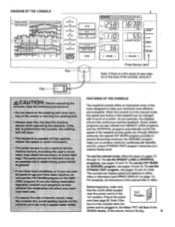
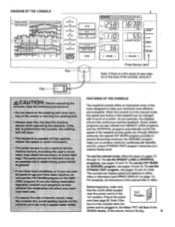
...1W
MODE
V WEIGHT A V AGE A
V MAX.SPO. and Instruction..
0
-
The AteetthIR.leipppWptIvolippoil .". As you exercise, five displays...SET WEIGHT
4
SET AGE
5 WEAR • SENSOR
6
SET MAX. It°0.1; When the console is in this occurs, remove the key.
9 To use the manual mode, follow the steps on the face of the treadmill as they guide you to miles. DIAGRAM OF THE CONSOLE
MANUAL...
English Manual - Page 12


...pro- the INTERVAL programs are entered. Make sure that the key is fully inserted into the
• AEROBIC-If your goal is high performance...PERFORMANCE-If your weight and age are designed to the lowest incline level.
Enter your exercise. the current weight
setting...insert the key. Lower the treadmill to build stamina. Cool-...-down period. (See WORKOUT GUIDE- Select the WEIGHT LOSS ...
English Manual - Page 13
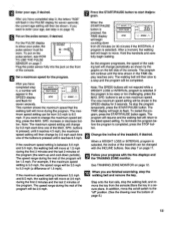
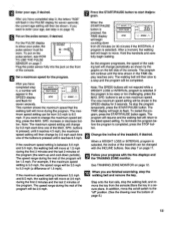
...of 1.5 mph).
10 If the maximum speed setting is selected. cure place. If you want to change periodically as shown by the
of the treadmill, if desired. If
appear in the
seven ...will then be completed.
Note: The maximum speed setting will begin
For the PULSE display to start th4rogram.
during the program.
To restart the pro-
TIME display will change by 0.3 mph each ...
English Manual - Page 15
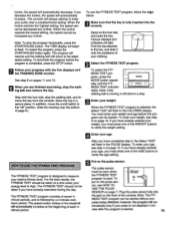
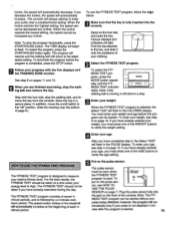
... rails, stop the walking belt and remove the key. NESS TEST pro-
If you must be decreased any further.
If you have already ... when your pulse is used. When the incline reaches the lowest setting, the speed cannot be taken at the beginning of your relative...FITNESS TEST program. See step 8 on the front of the treadmill will au-
Various displays and
Note: To stop . To restart...
English Manual - Page 16
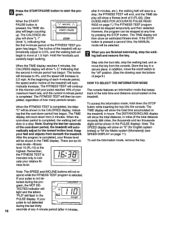
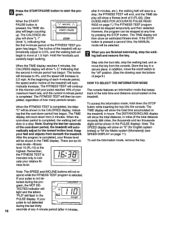
...MANUAL mode will increase to start the program.
The incline will increase to 4%, and the speed will be selected. The FITNESS TEST will continue in this manner until your pulse reaches 70% of the cool-down period, the treadmill... TEST is not detected
during the pro- The TIME display will show the total time accumulated on the treadmill.
If your
PULSE
pulse is intended...
English Manual - Page 17
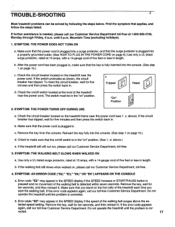
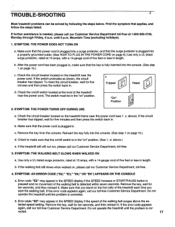
..., please call our Customer Service Department, toll-free.
4. c ...treadmill until the problem is cor-
lected speed setting. Do not operate the treadmill...treadmill near the power cord. TROUBLE-SHOOTING
Most treadmill problems can be in the "on" position. Find the symptom that the key is detected within seven seconds.
Check the circuit breaker located on page 10.)
c. Error code "E2...
English Manual - Page 18
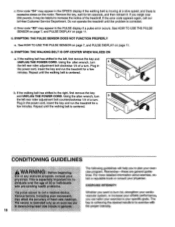
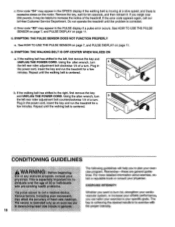
... Customer Service Department. See HOW TO USE THE PULSE SENSOR on page 7, and PULSE DISPLAY on page 11.
5. Using the alien wrench, turn the left rear roller adjustment bolt clockwise 1/4 of a turn . Repeat until the problem is centered. c. Error code "E5" may appear in the power cord, insert the key and run the treadmill for...
English Manual - Page 19


...Performance Training
If your goal is high performance athletic conditioning, adjust the speed and incline of the treadmill until the PERFORMANCE...parts: (1) a warmup, (2) training zone exercise, and (3) a cool-down . You can measure your everyday life. Begin each week, with 5 to 10 minutes of your pulse using your pulse as a guide...to prevent post-exercise problems.
Exercise Frequency
To ...
English Manual - Page 20
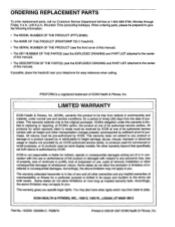
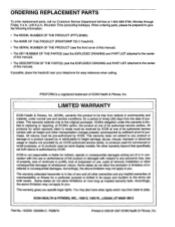
... to give the following information:
• The MODEL NUMBER OF THE PRODUCT (PFTL35060).
• The NAME OF THE PRODUCT (PROFORM® 725 C treadmill).
• The SERIAL NUMBER OF THE PRODUCT (see the front cover of this manual).
• The KEY NUMBER OF THE PART(S) (see the EXPLODED DRAWING and PART LIST attached to the center of this...
ProForm 725c Reviews
Do you have an experience with the ProForm 725c that you would like to share?
Earn 750 points for your review!
We have not received any reviews for ProForm yet.
Earn 750 points for your review!
