ProForm 490 Spx Bike Support and Manuals
Get Help and Manuals for this ProForm item
This item is in your list!

View All Support Options Below
Free ProForm 490 Spx Bike manuals!
Problems with ProForm 490 Spx Bike?
Ask a Question
Free ProForm 490 Spx Bike manuals!
Problems with ProForm 490 Spx Bike?
Ask a Question
Popular ProForm 490 Spx Bike Manual Pages
English Manual - Page 1
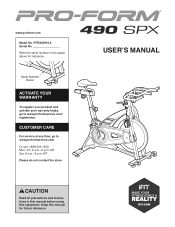
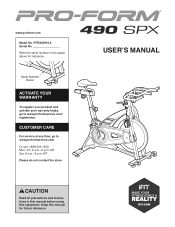
.... CAUTION
Read all precautions and instructions in the space above for future reference. Write the serial number in this manual before using this manual for reference. CUSTOMER CARE
For service at any time, go to www.proformservice.com.
MT Sat. 8 a.m.–-4 p.m. Keep this equipment. www.proform.com
Model No. USER’'S MANUAL Serial Number Decal
ACTIVATE YOUR...
English Manual - Page 2
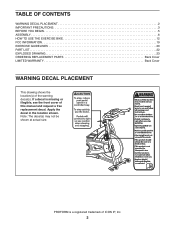
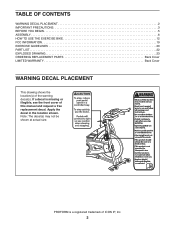
... 6 HOW TO USE THE EXERCISE BIKE 12 FCC INFORMATION 19 EXERCISE GUIDELINES 20 PART LIST 22 EXPLODED DRAWING 23 ORDERING REPLACEMENT PARTS Back Cover LIMITED WARRANTY Back Cover
WARNING DECAL PLACEMENT
This drawing shows the location(s) of this manual and request a free replacement decal. If a decal is a registered trademark of ICON IP, Inc.
2 PROFORM is missing or illegible, see...
English Manual - Page 3
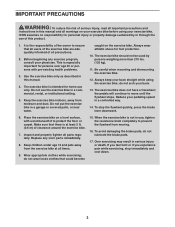
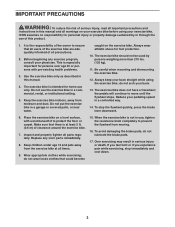
... the exercise bike.
12. Replace any exercise program, consult your physician. Over exercising may result in this manual.
4.
caught on your exercise bike. The exercise bike does not have a freewheel; IMPORTANT PRECAUTIONS
WARNING: To reduce the risk of serious injury, read all important precautions and
instructions in this manual and all warnings on the exercise bike. Always...
English Manual - Page 5
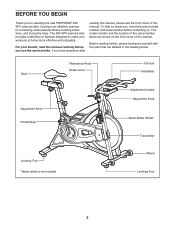
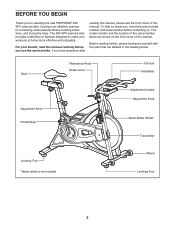
... Holder* Transmitter
Leveling Foot *Water bottle is an effective exercise for selecting the new PROFORM® 490 SPX exercise bike.
Before reading further, please familiarize yourself with the parts that are shown on the front cover of this manual. The 490 SPX exercise bike provides a selection of this manual carefully before contacting us assist you for increasing cardiovascular...
English Manual - Page 6
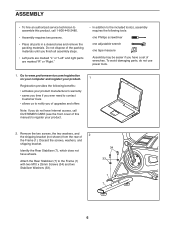
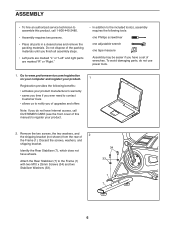
... persons.
•• Place all parts in a cleared area and remove the packing materials. Identify the Rear Stabilizer (7), which does not have a set of this product, call CUSTOMER CARE ...service technician to the Frame (1) with two M10 x 25mm Screws (34) and two Stabilizer Washers (33).
34 33
1 7
6 Attach the Rear Stabilizer (7) to assemble this manual) to notify you of upgrades...
English Manual - Page 11
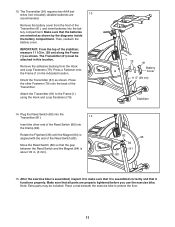
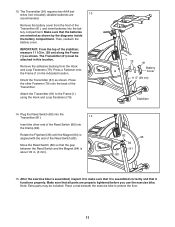
... (82). Move the Reed Switch (80) so that all parts are oriented as shown by the diagrams inside the battery compartment. Note: Extra parts may be attached in the indicated location.
The Transmitter (81)...(84) is aligned with the end of the Reed Switch (80). Place a mat beneath the exercise bike to the Frame (1) using the Hook and Loop Fasteners (79).
14. Make sure that it functions...
English Manual - Page 12


...this process to tighten the handle. Make sure that is most comfortable. HOW TO USE THE EXERCISE BIKE
HOW TO ADJUST THE ANGLE OF THE SEAT
You can also slide the seat forward or backward ...the handlebar post,
and firmly tighten the
adjustment knob. HOW TO ADJUST THE SEAT POST
For effective exercise, the seat should be at the proper height. To adjust the height
of the handlebar, loosen ...
English Manual - Page 13


To
stop .
Replace any worn parts immediately. The flywheel should be adjusted. HOW TO LEVEL THE EXERCISE BIKE
If the exercise bike rocks slightly on your floor during use, turn one or both of the leveling feet on the front or rear stabilizer (see the drawing in ...
English Manual - Page 14
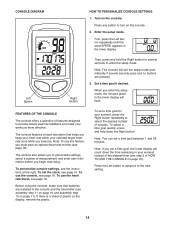
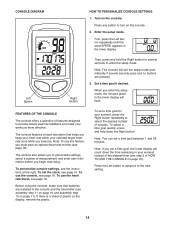
... instant exercise feedback and make sure that helps you keep your heart rate within your workout, press the Right button repeatedly to select the desired number of measurement, and enter user information before you set a time goal for several seconds pass and no buttons are installed in the lower display will exit the setup...
English Manual - Page 15


...again through the settings described in the lower display.
The console can select a weight setting between 44 and 396 pounds or between 20 and 180 kilograms. The exercise bike should not be ...exit the setup mode automatically if several seconds pass and no buttons are pressed.
Enter your gender if desired.
Press the Right button repeatedly to select your gender. Exit the setup mode ...
English Manual - Page 17


... flash and your goal, a tone will turn off automatically to 99 minutes. Note: If you set a time goal (see step 4), this display shows the average pedaling speed (AVG SPEED) for ... are interested in viewing. Distance (DIST)—-This display shows the distance you are finished exercising, the console will begin to show the following workout information:
To turn off feature.
To...
English Manual - Page 18


... fitness goals. IMPORTANT: The heart rate alarm is to continuously monitor your heart rate while you exercise, helping you .
18 IMPORTANT: You must wear an optional heart rate monitor to provide motivation....
To use the heart rate alarm (see the front cover of this manual. THE OPTIONAL CHEST HEART RATE MONITOR
Whether your goal is to burn fat or to strengthen ...
English Manual - Page 20


... cardiovascular system, exercising at the proper intensity is intended only as a guide to find your cardiovascular system, you to make exercise a regular and enjoyable part of your training... results. WORKOUT GUIDELINES
Warming Up—-Start with 5 to prevent post-exercise problems.
EXERCISE FREQUENCY
To maintain or improve your physician.
To find the proper intensity ...
English Manual - Page 22
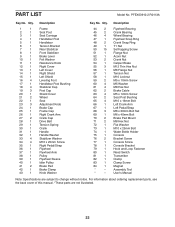
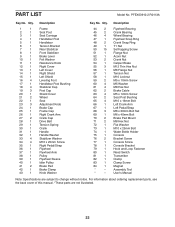
... For information about ordering replacement parts, see the back cover of this manual. *These parts are subject to change ...Set M6 x 40mm Bolt Brake Pad Mount M8 Hex Nut Flat Washer M10 x 25mm Bolt Water Bottle Holder Console Bracket Screw Console Screw Console Bracket Hook and Loop Fastener Reed Switch Transmitter Clamp Clamp Screw Magnet Assembly Tool User’'s Manual
Note: Specifications...
English Manual - Page 24
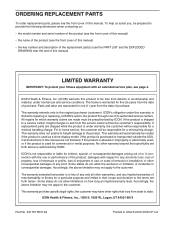
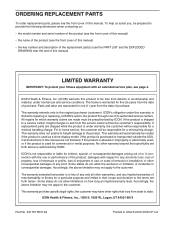
.... All repairs for which warranty claims are shipped while the product is purchased or transported outside the USA, if all other rights that specically set forth herein. If replacement parts are made must be voided if the product is used as a store display model, if the product is under normal use and service conditions...
ProForm 490 Spx Bike Reviews
Do you have an experience with the ProForm 490 Spx Bike that you would like to share?
Earn 750 points for your review!
We have not received any reviews for ProForm yet.
Earn 750 points for your review!
