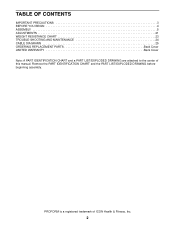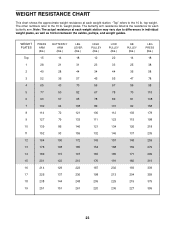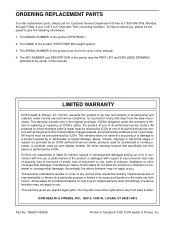ProForm 960 Support and Manuals
Get Help and Manuals for this ProForm item

Most Recent ProForm 960 Questions
?guide For Using 960?
I am considering purchase of 960. Only manuals I can locate online are for assembly. Where do I loca...
I am considering purchase of 960. Only manuals I can locate online are for assembly. Where do I loca...
(Posted by probity35 8 years ago)
Popular ProForm 960 Manual Pages
ProForm 960 Reviews
We have not received any reviews for ProForm yet.