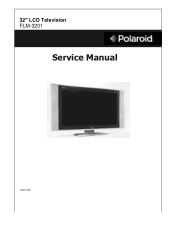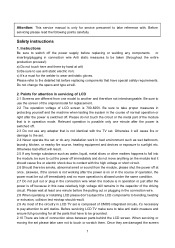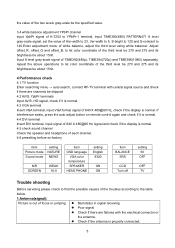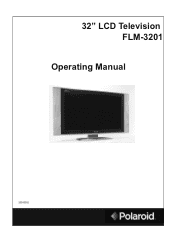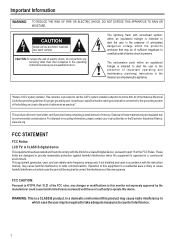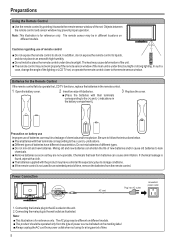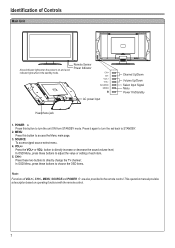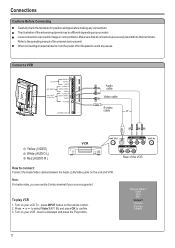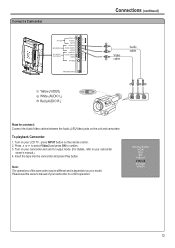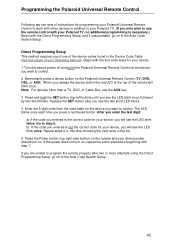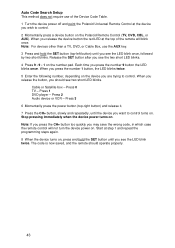Polaroid FLM-3201 - 32" LCD TV Support and Manuals
Get Help and Manuals for this Polaroid item

View All Support Options Below
Free Polaroid FLM-3201 manuals!
Problems with Polaroid FLM-3201?
Ask a Question
Free Polaroid FLM-3201 manuals!
Problems with Polaroid FLM-3201?
Ask a Question
Most Recent Polaroid FLM-3201 Questions
Have Polaroid Tv And Want To Know If I Can Connect Tv To A
hdtv disc player or do i need special cables
hdtv disc player or do i need special cables
(Posted by jrodriguez1959 9 years ago)
Can This Tv Connect To Blue Ray
(Posted by jrodriguez1959 9 years ago)
I Have A Tlac 02255 Polaroid Tv It Keeping Losing All The . Chanels Cant Get Bac
the tv keeps losing all the chanels. i try to do factory reset and go to menu and do chanels scan, b...
the tv keeps losing all the chanels. i try to do factory reset and go to menu and do chanels scan, b...
(Posted by lhayes626 9 years ago)
Why Does The Polaroid Tv Keep Saying No Signal ??
(Posted by jmarshona 9 years ago)
What Knd Of Colored Cords You Need For Polaroid Tv To Watch A Dvd
(Posted by jmarshona 9 years ago)
Popular Polaroid FLM-3201 Manual Pages
Polaroid FLM-3201 Reviews
We have not received any reviews for Polaroid yet.