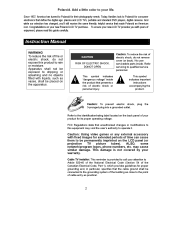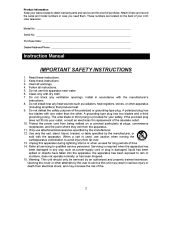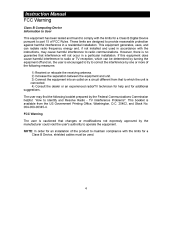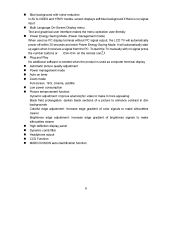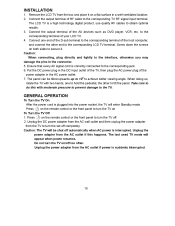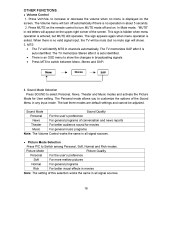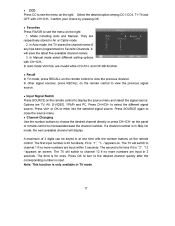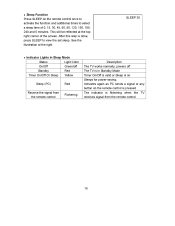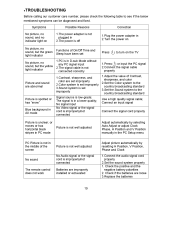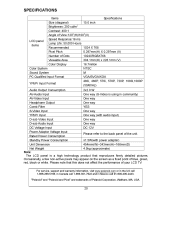Polaroid FLM 1512 - 15" LCD TV Support and Manuals
Get Help and Manuals for this Polaroid item

View All Support Options Below
Free Polaroid FLM 1512 manuals!
Problems with Polaroid FLM 1512?
Ask a Question
Free Polaroid FLM 1512 manuals!
Problems with Polaroid FLM 1512?
Ask a Question
Most Recent Polaroid FLM 1512 Questions
I Need Copy Of The Polaroid Manual For Flm-1512, Thank You.
keyboad is locked and i forgot the code?
keyboad is locked and i forgot the code?
(Posted by theragu1 10 years ago)
The Tv Is Lock How Can Fix
(Posted by Aguilarorfanel 12 years ago)
Polaroid Flm-1512
What do I need to receive over the air signals for a Polaroid FLM-1512? I am most interested in indo...
What do I need to receive over the air signals for a Polaroid FLM-1512? I am most interested in indo...
(Posted by superdave138 12 years ago)
How Do You Unlock A Locked Keyboard On A Polaroid Flm-1512
it doesnt have the remote control. and i´m traying but i cant.
it doesnt have the remote control. and i´m traying but i cant.
(Posted by desci86 13 years ago)
Popular Polaroid FLM 1512 Manual Pages
Polaroid FLM 1512 Reviews
We have not received any reviews for Polaroid yet.