Polaroid FLM-2634B - 26" LCD TV Support and Manuals
Get Help and Manuals for this Polaroid item
This item is in your list!

View All Support Options Below
Free Polaroid FLM-2634B manuals!
Problems with Polaroid FLM-2634B?
Ask a Question
Free Polaroid FLM-2634B manuals!
Problems with Polaroid FLM-2634B?
Ask a Question
Popular Polaroid FLM-2634B Manual Pages
Service Manual - Page 1


2006 LCD Models FLM-2632, FLM-2632M, FLM-2634B, FLM-3232, FLM-3232M, FLM-323B, FLM-3234B, FLM-3732, FLM-3732M, FLM-373B, FLM-3734B, FLX-374
SERVICE MANUAL
Bezel covers vary by model 20070411
Service Manual - Page 2


... instructions. (3) Follow all servicing to service personnel. (14) Unplug this product from the wall outlet and refer servicing to qualified service personnel under the following conditions: (0)
a. b. d. Adjust only
those openings must not be operated from overheating, those controls that are followed. e. Important Service and Safety Information
Prior to using this service manual...
Service Manual - Page 3
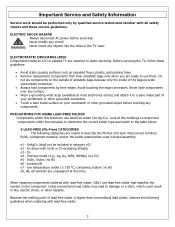
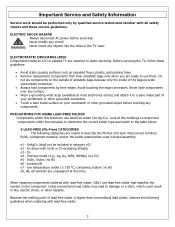
...service guidelines:
ELECTRIC SHOCK HAZARD Always disconnect AC power before touching any surface. • Wear a grounding wrist strap (available at this television use lead-free solder (Sn-Ag-Cu). Never slide components over any components. contains Bi e7 - When repairing...metal part of the bags provide electrostatic protection. • Always hold components by qualified service ...
Service Manual - Page 5


Spare Parts Lists - FLM-Series 26, 32, 37 42 9. PCB Layout Diagrams ...51
Model Specifications are located in User Manual. Go to polaroid.com to the User 19 5. Operation ...6 2. Table of Contents
1. Polaroid Display Cell Defect Specification 18 4. Troubleshooting / Flow Charts ...14 3. Disassembly Procedure...20
Rear Cover Removal ...21 Rear Cabinet Cover LCD Panel and Front Bezel 23 ...
Service Manual - Page 12


... will automatically go into memory. Red/Green/Blue: -19...+19 Fine tune the bass value. Set the sound type, which is only available when input source is described in the following table:... Sap Auto search channels. SETUP
Channel Skip Channel Name Language Timer
Auto Sleep
Set the channel that you want to match your music type and achieve stunning effects. Set the color temperature type....
Service Manual - Page 13


...Set the digital closed caption value to SKIP, when scanning up/down channels the selected channel will be skipped. To setup the block channel.
13 HDTV
Closed Caption
V-chip
Reset Audio Language Time Zone
Auto Scan Manual... To search receivable channels in the setup menu except the protected items.
To set the values of caption style. TT4,and Off
Input Password Block MPAA Rating
Block TV Rating
...
Service Manual - Page 14


... place away from children. The master password can't be changed and should be used first before ordering parts. Having trouble with a safety fuse. This TV is 8202. If the fuse is designed to replace the fuse.
The Picture-in a safe place and away from children. 2. Having trouble with setting your TV? If your local hardware store...
Service Manual - Page 19


...model, so always conduct a thorough review of the chassis to reverse the polarity; d. e. A non-polarized adapter is required to locate metal points that no wires are pinched between all protective devices for proper installation...safety checks: (1) Inspect all wiring to be sure no shock hazard exists on any part of 5000 ohm per
volt or higher), measure the voltage drop across the test ...
Service Manual - Page 20


...servicing the TV, follow the steps outlined in the TV case. Disassembly Procedure
Note: Before disassembly of any objects into the vent holes in the section, Before Returning This Product to use a grounded or dissipative work mat. • Use a stable and strong work surface. Never insert any part... the TV, make sure the power is OFF, and the power...power...When servicing an... metal part of...
Service Manual - Page 21


... front. Be careful to protect the front bezel and LCD screen from being scratched. Never insert any part the TV, make sure the power is OFF, and the power cord is a 26" model. 32" and 37" models will have different stand screw
quantities and locations. Use protective cloth between work bench and TV front. (2) Remove screws in...
Service Manual - Page 23


...models. Never insert any part the TV, make sure the power is OFF, and the power cord is removed from the bezel before you begin disassembly. Only the rear cabinet cover will come off. *NOTE: Pictured is a 26" model. 32" and 37" models...cabinet to front frame (PIC1) in the following LCD panel disassembly/removal instructions may not apply to discharge before removing so the bezel is not damaged...
Service Manual - Page 24


(5) Remove screws from TV stand support frame (PIC1)
(6) Remove screws from TV stand support frame (PIC1). (7) Remove TV stand support frame.
24
Service Manual - Page 31


... rear cabinet cover. (2) The control button board is removed from the wall outlet. Allow time for power within all system boards to the User, on page 19. PIC1
Note: Before returning this product to... button board (PIC1). (3) Replace control button board and use glue to fasten to front bezel. Never insert any part the TV, make sure the power is OFF, and the power cord is attached with glue....
Service Manual - Page 32


6. Replacement parts in the part lists please review service bulletins for repair.
Service bulletins can be obtained through your Polaroid service contact. Spare Parts Lists - The TV serial number Model Version is the Polaroid serial number format breakdown with multiple versions. In the event the TV Model Version is replaced with an asterisk (*) are multiple version parts. Production ...
Service Manual - Page 38


Polaroid FLM-3734B, FLX-374 Part List
Part Number
Description
600-181-3200-LIH
AC Power Cord
621-181-60002H
Audio Cable
621-181-2000H
Composite Video Cable
621-181-3020P-1H
Component Cable
845-C45-GF1XA-PH
Remote Control
909-...-004-GF32WH
Rear Cabinet Control Box Cover Black
151-701-GF371XAH
Stand Assembly Black
824-015-GF321L-KH Speaker (right or Left)
631-030-GF371XAH
LVDS Cable (AUO V1...
Polaroid FLM-2634B Reviews
Do you have an experience with the Polaroid FLM-2634B that you would like to share?
Earn 750 points for your review!
We have not received any reviews for Polaroid yet.
Earn 750 points for your review!
