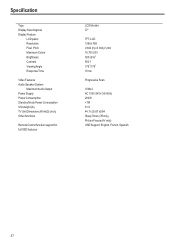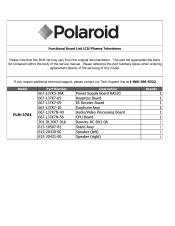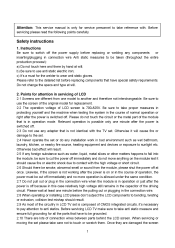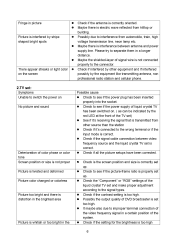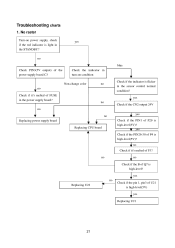Polaroid FLM 3701 - 37" LCD TV Support and Manuals
Get Help and Manuals for this Polaroid item

View All Support Options Below
Free Polaroid FLM 3701 manuals!
Problems with Polaroid FLM 3701?
Ask a Question
Free Polaroid FLM 3701 manuals!
Problems with Polaroid FLM 3701?
Ask a Question
Most Recent Polaroid FLM 3701 Questions
Where Are The Fuses Located On Polaroid Flm-3701 37 Inch
(Posted by LazaKisama 9 years ago)
Polaroid Flm-3701 Tv Base
Looking for the base stand for our FLM-3701 TV so it can sit on a table. We have it mounted on the w...
Looking for the base stand for our FLM-3701 TV so it can sit on a table. We have it mounted on the w...
(Posted by Chickybebba 10 years ago)
Popular Polaroid FLM 3701 Manual Pages
Polaroid FLM 3701 Reviews
We have not received any reviews for Polaroid yet.