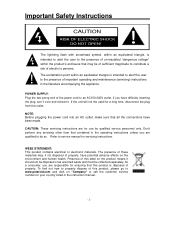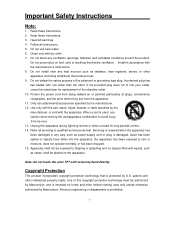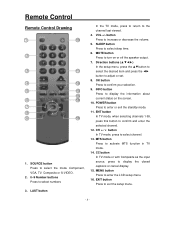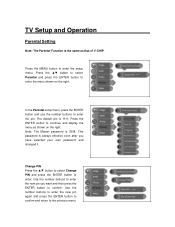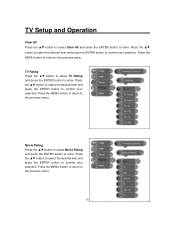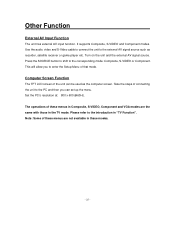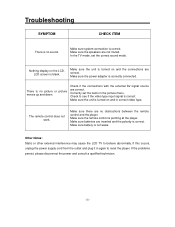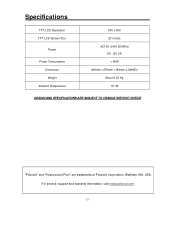Polaroid FLM-2017 - 20" LCD TV Support and Manuals
Get Help and Manuals for this Polaroid item

View All Support Options Below
Free Polaroid FLM-2017 manuals!
Problems with Polaroid FLM-2017?
Ask a Question
Free Polaroid FLM-2017 manuals!
Problems with Polaroid FLM-2017?
Ask a Question
Most Recent Polaroid FLM-2017 Questions
Polaroid Flm-2017
TV has no picure but excellent sound. The picture flashes for a brief second then to black.
TV has no picure but excellent sound. The picture flashes for a brief second then to black.
(Posted by blwalks 11 years ago)
Product Stats
Can you tell me what the Hz number is on this model, and is it a 720 or 1080p?
Can you tell me what the Hz number is on this model, and is it a 720 or 1080p?
(Posted by sselasmith 11 years ago)
Factory Reset
Why does the tv(FLM-2017) need to be factory reset to work after turning it off all the time?
Why does the tv(FLM-2017) need to be factory reset to work after turning it off all the time?
(Posted by rumak 12 years ago)
Remote Control Codes
I dont have the remote what is a code to use for a universal remote ?
I dont have the remote what is a code to use for a universal remote ?
(Posted by Iluvukel 13 years ago)
No Sound
I unhooked the tv and when I hooked it back up there was no sound
I unhooked the tv and when I hooked it back up there was no sound
(Posted by mkennedy2373 13 years ago)
Popular Polaroid FLM-2017 Manual Pages
Polaroid FLM-2017 Reviews
We have not received any reviews for Polaroid yet.