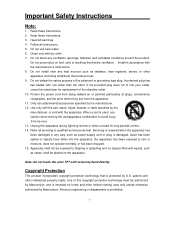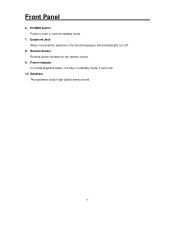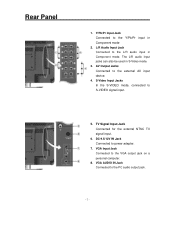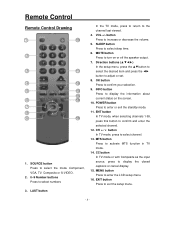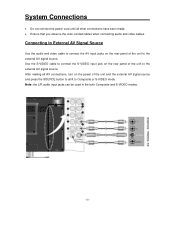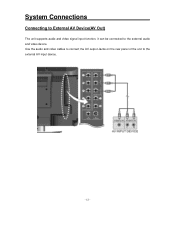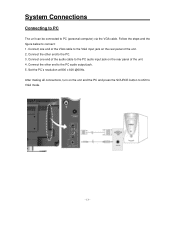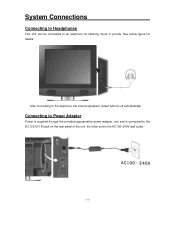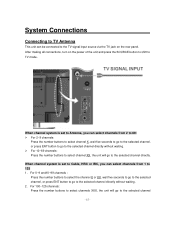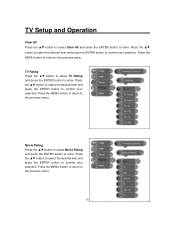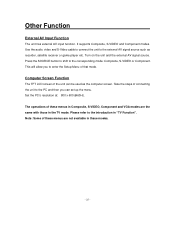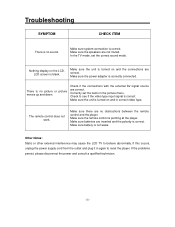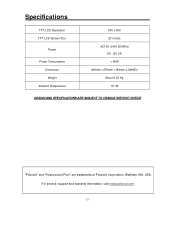Polaroid FLM-2017 Support Question
Find answers below for this question about Polaroid FLM-2017 - 20" LCD TV.Need a Polaroid FLM-2017 manual? We have 1 online manual for this item!
Question posted by mkennedy2373 on June 25th, 2010
No Sound
I unhooked the tv and when I hooked it back up there was no sound
Current Answers
Related Polaroid FLM-2017 Manual Pages
Similar Questions
Polaroid Flm 3701 Lcd Tv.
I have a polaroid FLM 3701 LCD TV. Recently an electrical storm knocked it out. no power it would n...
I have a polaroid FLM 3701 LCD TV. Recently an electrical storm knocked it out. no power it would n...
(Posted by thewinspector 10 years ago)
Polaroid Tlu-03711c Lcd Tv... No Power!
Hi I'm currently having problems trying to figure out what is wrong with my LCD TV as it has no powe...
Hi I'm currently having problems trying to figure out what is wrong with my LCD TV as it has no powe...
(Posted by colingardiner 11 years ago)
Polaroid Flm-2017
TV has no picure but excellent sound. The picture flashes for a brief second then to black.
TV has no picure but excellent sound. The picture flashes for a brief second then to black.
(Posted by blwalks 11 years ago)
Factory Reset
Why does the tv(FLM-2017) need to be factory reset to work after turning it off all the time?
Why does the tv(FLM-2017) need to be factory reset to work after turning it off all the time?
(Posted by rumak 12 years ago)
Does 15.4' Widescreen Lcd Tv, Model:tla-01511c Support Pal System In India?
LCD TV model TLA-01511C brought from USA; now I am in INDIA and would like to use this wide-screen T...
LCD TV model TLA-01511C brought from USA; now I am in INDIA and would like to use this wide-screen T...
(Posted by veerabhadramt 13 years ago)