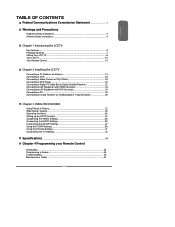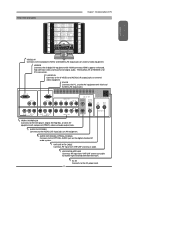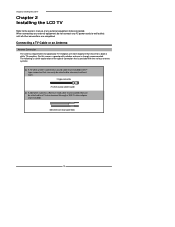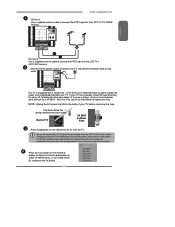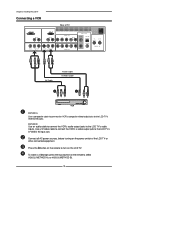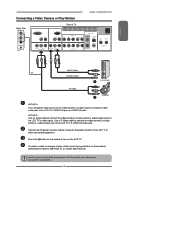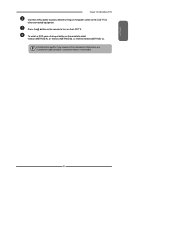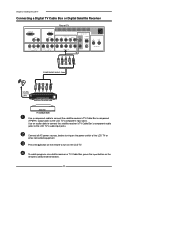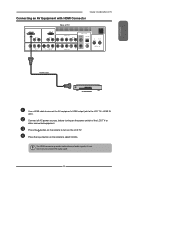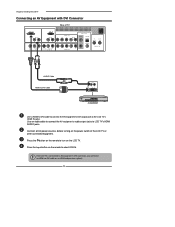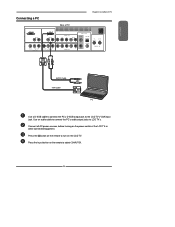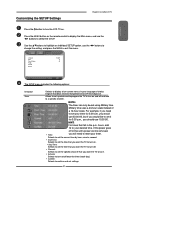Polaroid FLM-323B Support Question
Find answers below for this question about Polaroid FLM-323B - 32" LCD TV.Need a Polaroid FLM-323B manual? We have 1 online manual for this item!
Question posted by colingardiner on February 18th, 2013
Polaroid Tlu-03711c Lcd Tv... No Power!
Current Answers
Answer #1: Posted by tintinb on February 21st, 2013 12:16 AM
You can buy necessary replacement parts for this device here:
- http://www.ebay.com/itm/REPAIR-SERVICE-for-Polaroid-FLM-323B-POWER-SUPPLY-BOARD-/180583921339
- http://lcdalternatives.com/Repair-Kit-Polaroid-FLM-323B-LCD-TV-Capacitors-P1906548.aspx
- http://blog.coppelltvrepair.com/2010/09/how-to-test-power-supply-r0804-0901.html
- http://www.shopjimmy.com/catalogsearch/result/?q=Polaroid+FLM-323B
If you have more questions, please don't hesitate to ask here at HelpOwl. Experts here are always willing to answer your questions to the best of our knowledge and expertise.
Regards,
Tintin
Related Polaroid FLM-323B Manual Pages
Similar Questions
I have a polaroid FLM 3701 LCD TV. Recently an electrical storm knocked it out. no power it would n...
My tv quit working. The light will change colors but the picture or sound does not come on. Any su...
LCD TV model TLA-01511C brought from USA; now I am in INDIA and would like to use this wide-screen T...