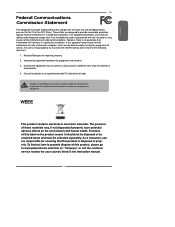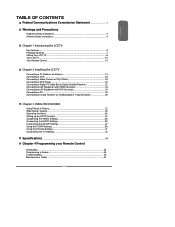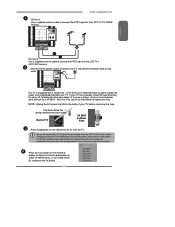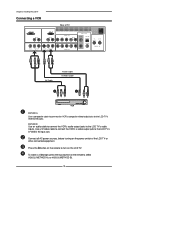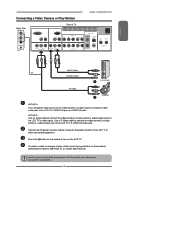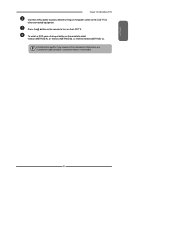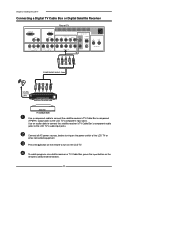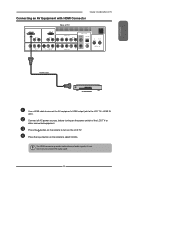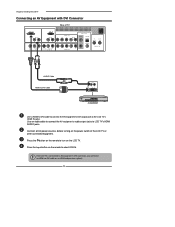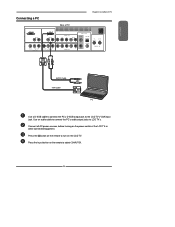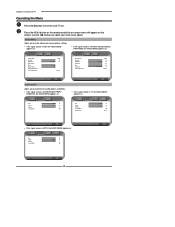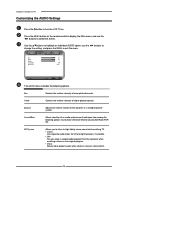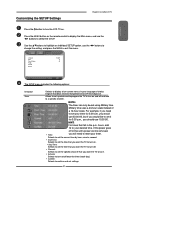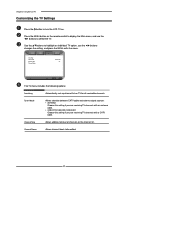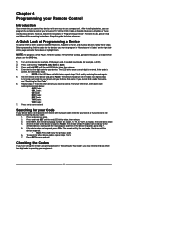Polaroid FLM-323B Support Question
Find answers below for this question about Polaroid FLM-323B - 32" LCD TV.Need a Polaroid FLM-323B manual? We have 1 online manual for this item!
Question posted by eckleysat on August 31st, 2010
Plug In Tv,turn On Tv,led Turns Red To Blue,no Back Light,no Sound,can't Turntv
The person who posted this question about this Polaroid product did not include a detailed explanation. Please use the "Request More Information" button to the right if more details would help you to answer this question.
Current Answers
Related Polaroid FLM-323B Manual Pages
Similar Questions
Solid Blue Light No Picture
my polaroid tv dvd combo 1913 tdx has a solid blue loght when I push the power button u can hear it ...
my polaroid tv dvd combo 1913 tdx has a solid blue loght when I push the power button u can hear it ...
(Posted by Mickey1985 5 years ago)
Polaroid Tlu-03711c Lcd Tv... No Power!
Hi I'm currently having problems trying to figure out what is wrong with my LCD TV as it has no powe...
Hi I'm currently having problems trying to figure out what is wrong with my LCD TV as it has no powe...
(Posted by colingardiner 11 years ago)
My Polariod Flm373b Tv On Light Changes From Red To Blue But No Picture, Sound
My tv quit working. The light will change colors but the picture or sound does not come on. Any su...
My tv quit working. The light will change colors but the picture or sound does not come on. Any su...
(Posted by proffman28467 11 years ago)
Whenever There Is A Light Background On The Tv, We Get A Blue Pixeled Screen.
Has anyone else reported this issue and is there a fix for it? The rest of the picture is perfectly ...
Has anyone else reported this issue and is there a fix for it? The rest of the picture is perfectly ...
(Posted by loralyn62 13 years ago)