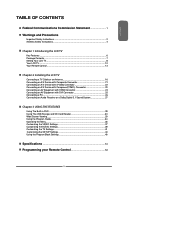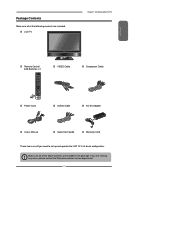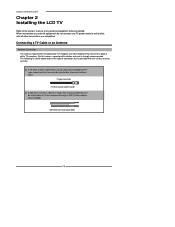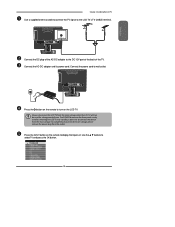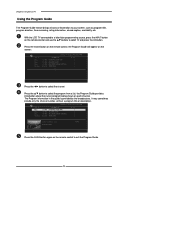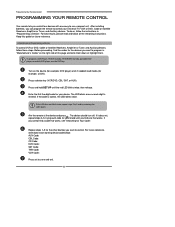Polaroid 1913 TDXB Support Question
Find answers below for this question about Polaroid 1913 TDXB - 19" LCD TV.Need a Polaroid 1913 TDXB manual? We have 1 online manual for this item!
Question posted by Mickey1985 on January 8th, 2019
Solid Blue Light No Picture
my polaroid tv dvd combo 1913 tdx has a solid blue loght when I push the power button u can hear it sounding like its warming up but it has a black screen ???? Whats wrong with it n how do I fix it help please!!!!
Current Answers
Answer #1: Posted by Odin on January 8th, 2019 7:22 AM
If you do get sound, see https://www.youtube.com/watch?v=ysHfaQKI45M. If you get neither picture nor sound, try the three numbered steps at http://bit.ly/2AeqOGu. If the problem persists (or if you require further explanation), you'll have to obtain a walk-through from Polaroid--use the contact information at:
Hope this is useful. Please don't forget to click the Accept This Answer button if you do accept it. My aim is to provide reliable helpful answers, not just a lot of them. See https://www.helpowl.com/profile/Odin.
Related Polaroid 1913 TDXB Manual Pages
Similar Questions
Polaroid 19 Inch 1913tdxb Powers On But Has Black Screen. How Can I Fix This?
TV powers on but no picture or sound and doesn't power off unless I disconnect the power cord.
TV powers on but no picture or sound and doesn't power off unless I disconnect the power cord.
(Posted by malice78 7 years ago)
I Have The Polaroid Lcd Tv/lcd 1913tdxb. The Tv Works And Gets The Correct Chann
(Posted by Njdusty 9 years ago)
Sound, No Picture
I have a 19 inch Polaroid TV/DVD combination tv. The sound is fine but the picture just went away. I...
I have a 19 inch Polaroid TV/DVD combination tv. The sound is fine but the picture just went away. I...
(Posted by mdn100725 10 years ago)
Polaroid Flm 3701 Lcd Tv.
I have a polaroid FLM 3701 LCD TV. Recently an electrical storm knocked it out. no power it would n...
I have a polaroid FLM 3701 LCD TV. Recently an electrical storm knocked it out. no power it would n...
(Posted by thewinspector 10 years ago)
Polaroid Tlu-03711c Lcd Tv... No Power!
Hi I'm currently having problems trying to figure out what is wrong with my LCD TV as it has no powe...
Hi I'm currently having problems trying to figure out what is wrong with my LCD TV as it has no powe...
(Posted by colingardiner 11 years ago)