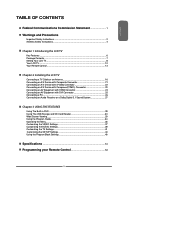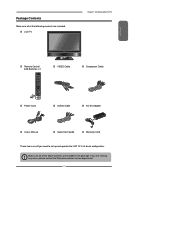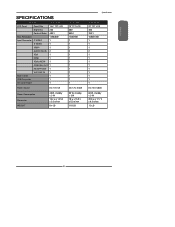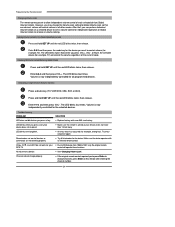Polaroid 1513-TDXB - 15" LCD TV Support and Manuals
Get Help and Manuals for this Polaroid item

View All Support Options Below
Free Polaroid 1513-TDXB manuals!
Problems with Polaroid 1513-TDXB?
Ask a Question
Free Polaroid 1513-TDXB manuals!
Problems with Polaroid 1513-TDXB?
Ask a Question
Most Recent Polaroid 1513-TDXB Questions
How Do You Select A Specific Subchannel To Be On Channel List
How do you select a specific subchannel to be on channel list
How do you select a specific subchannel to be on channel list
(Posted by harrbran 10 years ago)
I Need To Know How To Switch From Cable Input To Antenna On My Poaroid 1513 Tv
The setup button on my remote does nothing to the TV.
The setup button on my remote does nothing to the TV.
(Posted by miltmiller1 11 years ago)
The Dvd Player Will Not Play Movies.
We usually do not use the DVD player, although we have used it a couple of times with no problem. Wh...
We usually do not use the DVD player, although we have used it a couple of times with no problem. Wh...
(Posted by ny2vabch 12 years ago)
Popular Polaroid 1513-TDXB Manual Pages
Polaroid 1513-TDXB Reviews
We have not received any reviews for Polaroid yet.