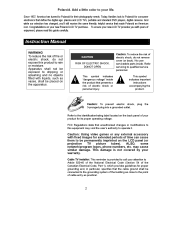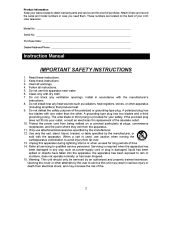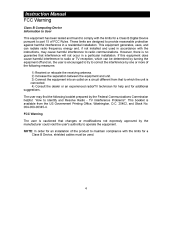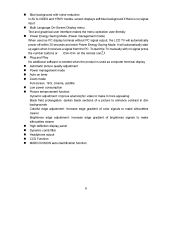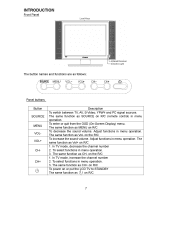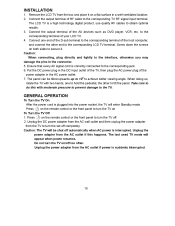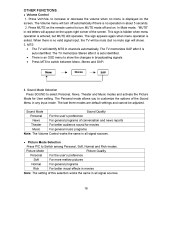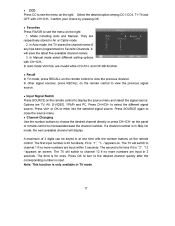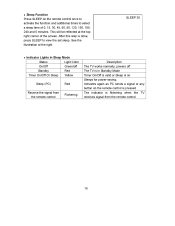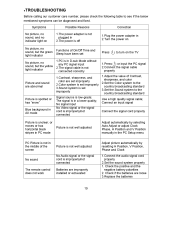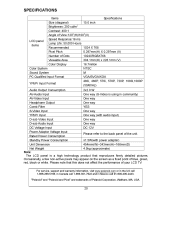Polaroid FLM 1512 Support Question
Find answers below for this question about Polaroid FLM 1512 - 15" LCD TV.Need a Polaroid FLM 1512 manual? We have 1 online manual for this item!
Question posted by theragu1 on July 8th, 2013
I Need Copy Of The Polaroid Manual For Flm-1512, Thank You.
keyboad is locked and i forgot the code?
Current Answers
Related Polaroid FLM 1512 Manual Pages
Similar Questions
Polaroid Flm 3701 Lcd Tv.
I have a polaroid FLM 3701 LCD TV. Recently an electrical storm knocked it out. no power it would n...
I have a polaroid FLM 3701 LCD TV. Recently an electrical storm knocked it out. no power it would n...
(Posted by thewinspector 10 years ago)
Polaroid Tlu-03711c Lcd Tv... No Power!
Hi I'm currently having problems trying to figure out what is wrong with my LCD TV as it has no powe...
Hi I'm currently having problems trying to figure out what is wrong with my LCD TV as it has no powe...
(Posted by colingardiner 11 years ago)
Polaroid Flm-1512
What do I need to receive over the air signals for a Polaroid FLM-1512? I am most interested in indo...
What do I need to receive over the air signals for a Polaroid FLM-1512? I am most interested in indo...
(Posted by superdave138 12 years ago)
How Do You Unlock A Locked Keyboard On A Polaroid Flm-1512
it doesnt have the remote control. and i´m traying but i cant.
it doesnt have the remote control. and i´m traying but i cant.
(Posted by desci86 13 years ago)
I Just Need The Manual Polaroil 3211tlxb
(Posted by sumodat05 13 years ago)