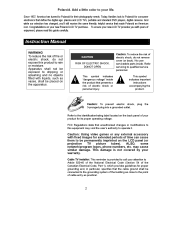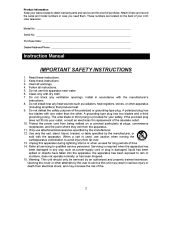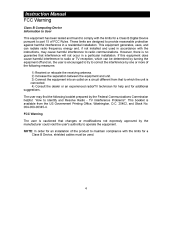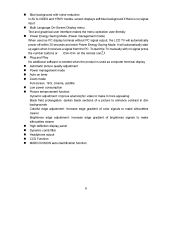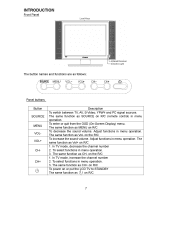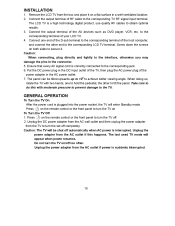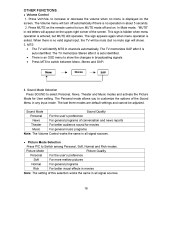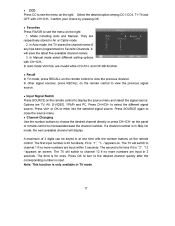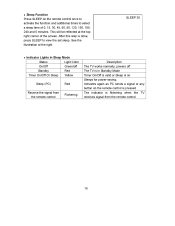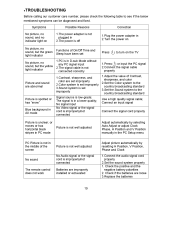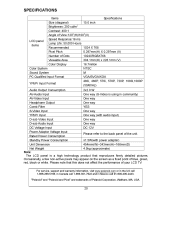Polaroid FLM 1512 Support Question
Find answers below for this question about Polaroid FLM 1512 - 15" LCD TV.Need a Polaroid FLM 1512 manual? We have 1 online manual for this item!
Question posted by Aguilarorfanel on March 21st, 2012
The Tv Is Lock How Can Fix
The person who posted this question about this Polaroid product did not include a detailed explanation. Please use the "Request More Information" button to the right if more details would help you to answer this question.
Current Answers
Related Polaroid FLM 1512 Manual Pages
Similar Questions
How To Fix A Polaroid Tv Model Tda-03211c With Only Lines
(Posted by faTAM 9 years ago)
I Need Copy Of The Polaroid Manual For Flm-1512, Thank You.
keyboad is locked and i forgot the code?
keyboad is locked and i forgot the code?
(Posted by theragu1 10 years ago)
Is My Polaroid Hd Lcd Tv Model 3211tlxb Worth Having Fixed For No Picture
watching my 32" hcd polariod tv one night, i turned it off for the night. the next morning when i we...
watching my 32" hcd polariod tv one night, i turned it off for the night. the next morning when i we...
(Posted by lorimfillerup 11 years ago)
Polaroid Flm-1512
What do I need to receive over the air signals for a Polaroid FLM-1512? I am most interested in indo...
What do I need to receive over the air signals for a Polaroid FLM-1512? I am most interested in indo...
(Posted by superdave138 12 years ago)
How Do You Unlock A Locked Keyboard On A Polaroid Flm-1512
it doesnt have the remote control. and i´m traying but i cant.
it doesnt have the remote control. and i´m traying but i cant.
(Posted by desci86 13 years ago)