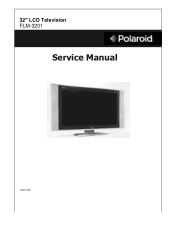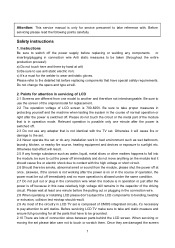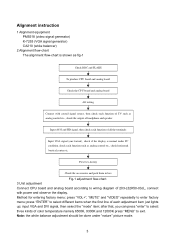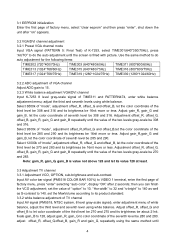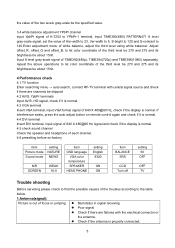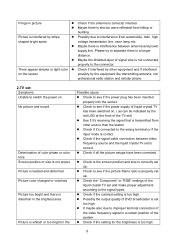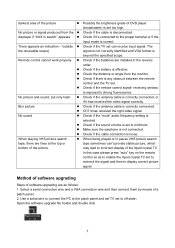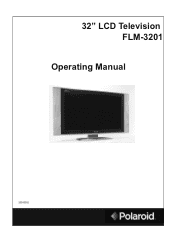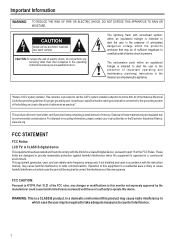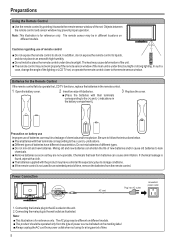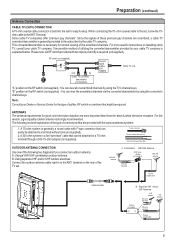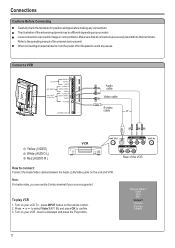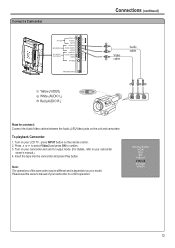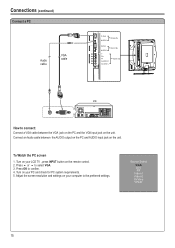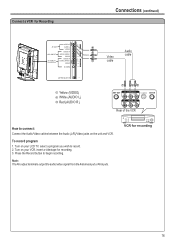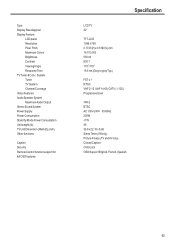Polaroid FLM-3201 Support Question
Find answers below for this question about Polaroid FLM-3201 - 32" LCD TV.Need a Polaroid FLM-3201 manual? We have 2 online manuals for this item!
Question posted by jrodriguez1959 on January 3rd, 2015
Can This Tv Connect To Blue Ray
The person who posted this question about this Polaroid product did not include a detailed explanation. Please use the "Request More Information" button to the right if more details would help you to answer this question.
Current Answers
Related Polaroid FLM-3201 Manual Pages
Similar Questions
Have Polaroid Tv And Want To Know If I Can Connect Tv To A
hdtv disc player or do i need special cables
hdtv disc player or do i need special cables
(Posted by jrodriguez1959 9 years ago)
I Have A Tlac 02255 Polaroid Tv It Keeping Losing All The . Chanels Cant Get Bac
the tv keeps losing all the chanels. i try to do factory reset and go to menu and do chanels scan, b...
the tv keeps losing all the chanels. i try to do factory reset and go to menu and do chanels scan, b...
(Posted by lhayes626 9 years ago)
Wat Kind Of Colored Cords Do U Need For A Polaroid Flm-3201 Tv
(Posted by jmarshona 9 years ago)
Polaroid 32' Led Tv, Model Ssdv3211-11. Connected Via With Cable Box. When Tuni
new polaroid 32" led tv, model SSDV3211-11. connected via scart with cable box. when tuning in it sa...
new polaroid 32" led tv, model SSDV3211-11. connected via scart with cable box. when tuning in it sa...
(Posted by alinamitchell 10 years ago)
Can My 32'lcd T.v Be Fixed? Sat In Box For 1yr.worked 4mnts.went Blank,like New
(Posted by reginataylorrt 11 years ago)