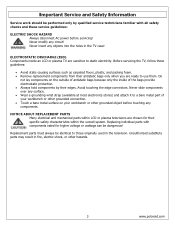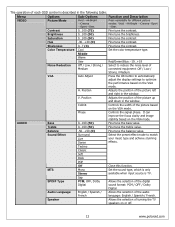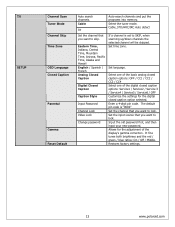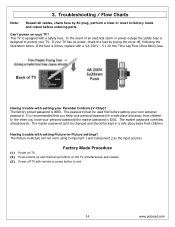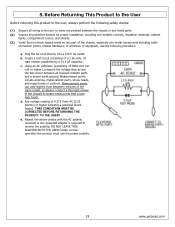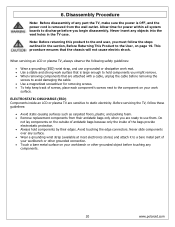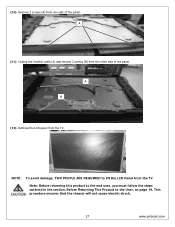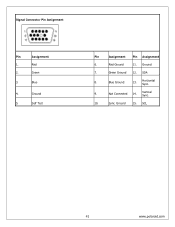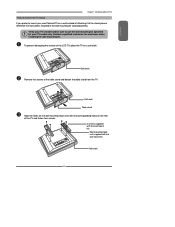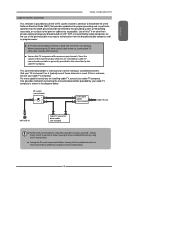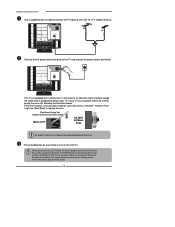Polaroid TLA-04641C Support Question
Find answers below for this question about Polaroid TLA-04641C - 46" LCD TV.Need a Polaroid TLA-04641C manual? We have 2 online manuals for this item!
Question posted by alinamitchell on December 21st, 2013
Polaroid 32' Led Tv, Model Ssdv3211-11. Connected Via With Cable Box. When Tuni
new polaroid 32" led tv, model SSDV3211-11. connected via scart with cable box. when tuning in it says cant find any channels, but getting the sounds from the channels but no picture, help
Current Answers
Related Polaroid TLA-04641C Manual Pages
Similar Questions
What Is The Universal Remote Code For Tv Model Tlx01511c
(Posted by Anonymous-129676 10 years ago)
I Have 46' Polaroid Tv Model # Tla-04641c I Have Lines On Screen Help Fix It
How can I get lines off the screen I reall dont want to throw it out I really like it
How can I get lines off the screen I reall dont want to throw it out I really like it
(Posted by migsncharo13 10 years ago)
Sound But No Picture.....help What To Do... Ty
(Posted by kakesbycindy1 12 years ago)
Codes For Model# Tlac-02255
I have a flat screen tv, model #TLAC-02255 and my provider is att-uverse. What is the code to progra...
I have a flat screen tv, model #TLAC-02255 and my provider is att-uverse. What is the code to progra...
(Posted by marvec 12 years ago)
No Sound No Picture
FLM-2634B BLUE LIGHT COMES ON WITH NO SOUND NO PICTURE. CHECKED CAPACITORS VISIBLY THEY LOOK OK. WHA...
FLM-2634B BLUE LIGHT COMES ON WITH NO SOUND NO PICTURE. CHECKED CAPACITORS VISIBLY THEY LOOK OK. WHA...
(Posted by BIGEDG7 12 years ago)