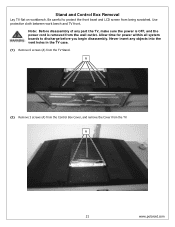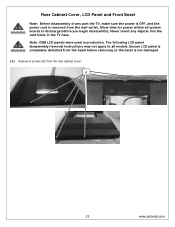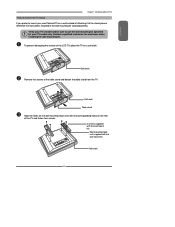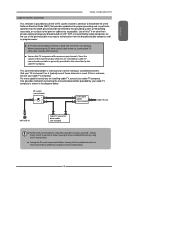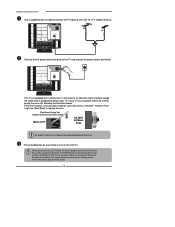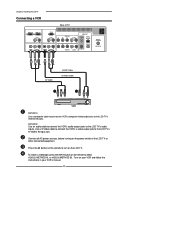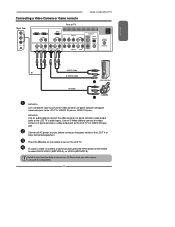Polaroid TLA-04641C Support Question
Find answers below for this question about Polaroid TLA-04641C - 46" LCD TV.Need a Polaroid TLA-04641C manual? We have 2 online manuals for this item!
Question posted by Anonymous-129676 on January 27th, 2014
What Is The Universal Remote Code For Tv Model Tlx01511c
The person who posted this question about this Polaroid product did not include a detailed explanation. Please use the "Request More Information" button to the right if more details would help you to answer this question.
Current Answers
Answer #1: Posted by TommyKervz on January 27th, 2014 10:45 PM
Greetings. Remote codes comes with or are associated with the remotes as opposed to the units to be programmed to. For instance, universal remote codes are included within the universal remote's manual together with supported device brands (with their corresponding set of codes). You can please repost including the remote's model number and we'll hopefully assist further.
Related Polaroid TLA-04641C Manual Pages
Similar Questions
Polaroid 32' Led Tv, Model Ssdv3211-11. Connected Via With Cable Box. When Tuni
new polaroid 32" led tv, model SSDV3211-11. connected via scart with cable box. when tuning in it sa...
new polaroid 32" led tv, model SSDV3211-11. connected via scart with cable box. when tuning in it sa...
(Posted by alinamitchell 10 years ago)
Universal Remote Code
Hi! I have a polaroid tv model TLNC 01912 I don't have remote code for my universal remote... Do ex...
Hi! I have a polaroid tv model TLNC 01912 I don't have remote code for my universal remote... Do ex...
(Posted by pacelaf 10 years ago)
Remote Code For Polaroid Film 2632 Tv
What is the remote code for the Polaroid film 2632 TV?
What is the remote code for the Polaroid film 2632 TV?
(Posted by ccross2 11 years ago)
What Is The Remote Code For A Flat Screen Polaroid Tv Model # 1913-tdxb Remote R
(Posted by sray 12 years ago)
Codes For Model# Tlac-02255
I have a flat screen tv, model #TLAC-02255 and my provider is att-uverse. What is the code to progra...
I have a flat screen tv, model #TLAC-02255 and my provider is att-uverse. What is the code to progra...
(Posted by marvec 12 years ago)