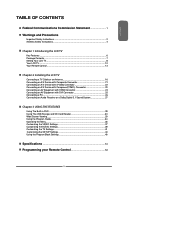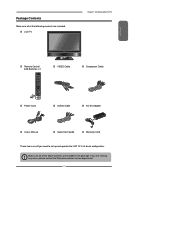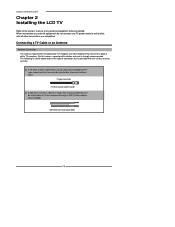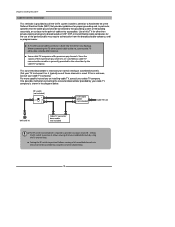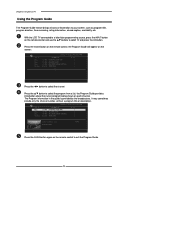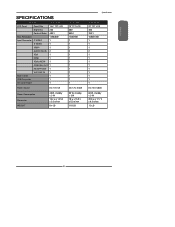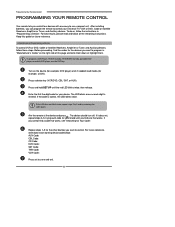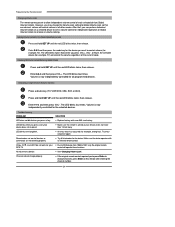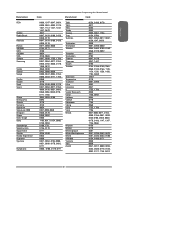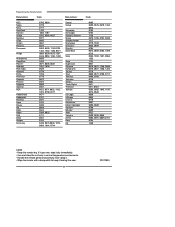Polaroid 1913 TDXB Support Question
Find answers below for this question about Polaroid 1913 TDXB - 19" LCD TV.Need a Polaroid 1913 TDXB manual? We have 1 online manual for this item!
Question posted by sray on January 16th, 2012
What Is The Remote Code For A Flat Screen Polaroid Tv Model # 1913-tdxb Remote R
The person who posted this question about this Polaroid product did not include a detailed explanation. Please use the "Request More Information" button to the right if more details would help you to answer this question.
Current Answers
Related Polaroid 1913 TDXB Manual Pages
Similar Questions
Do You Sell Just The Stand? And Or The Remote?
I'm looking for a stand and remote for a Polaroid 1913 TDXB TV. Thanks for any help!
I'm looking for a stand and remote for a Polaroid 1913 TDXB TV. Thanks for any help!
(Posted by ashleygmoran 7 years ago)
Plaroid Flat Screen Tv Model Tla-01911c
I cannot program my polaroid remote control to turn off a no signal on my polaroid flat screen tv. W...
I cannot program my polaroid remote control to turn off a no signal on my polaroid flat screen tv. W...
(Posted by roxiemccarty 9 years ago)
Lost Picture On Flat Screen Tv Looking For A Recommended Repair Station Local. I
Lost picture on my flat screen polaroid tv do you have a recommended repair station local. san berna...
Lost picture on my flat screen polaroid tv do you have a recommended repair station local. san berna...
(Posted by rrodino 11 years ago)
Can I Use 1913 Tdxb As A Monitor For My Computer? Robert
(Posted by robert2401 11 years ago)
My Polaroid 1913-tdxb: I Press On Button And It Immediatly Shuts Off.
i try to turn it on and it immediatly shuts off.
i try to turn it on and it immediatly shuts off.
(Posted by franydanny 13 years ago)