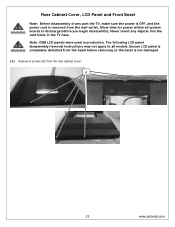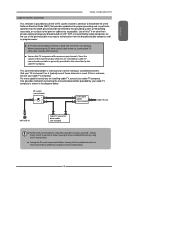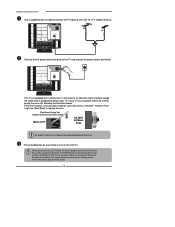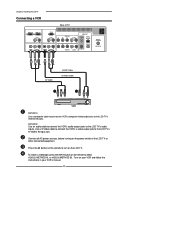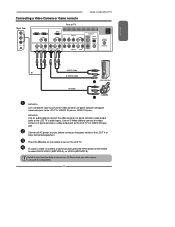Polaroid TLA-04641C Support Question
Find answers below for this question about Polaroid TLA-04641C - 46" LCD TV.Need a Polaroid TLA-04641C manual? We have 2 online manuals for this item!
Question posted by pacelaf on May 20th, 2013
Universal Remote Code
Hi! I have a polaroid tv model TLNC 01912
I don't have remote code for my universal remote... Do exist one?
Current Answers
Related Polaroid TLA-04641C Manual Pages
Similar Questions
What Is The Universal Remote Code For Tv Model Tlx01511c
(Posted by Anonymous-129676 10 years ago)
Polaroid 32' Led Tv, Model Ssdv3211-11. Connected Via With Cable Box. When Tuni
new polaroid 32" led tv, model SSDV3211-11. connected via scart with cable box. when tuning in it sa...
new polaroid 32" led tv, model SSDV3211-11. connected via scart with cable box. when tuning in it sa...
(Posted by alinamitchell 10 years ago)
I Have 46' Polaroid Tv Model # Tla-04641c I Have Lines On Screen Help Fix It
How can I get lines off the screen I reall dont want to throw it out I really like it
How can I get lines off the screen I reall dont want to throw it out I really like it
(Posted by migsncharo13 10 years ago)
Is My Polaroid Hd Lcd Tv Model 3211tlxb Worth Having Fixed For No Picture
watching my 32" hcd polariod tv one night, i turned it off for the night. the next morning when i we...
watching my 32" hcd polariod tv one night, i turned it off for the night. the next morning when i we...
(Posted by lorimfillerup 11 years ago)
Does 15.4' Widescreen Lcd Tv, Model:tla-01511c Support Pal System In India?
LCD TV model TLA-01511C brought from USA; now I am in INDIA and would like to use this wide-screen T...
LCD TV model TLA-01511C brought from USA; now I am in INDIA and would like to use this wide-screen T...
(Posted by veerabhadramt 13 years ago)