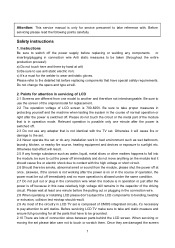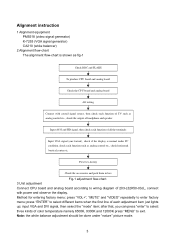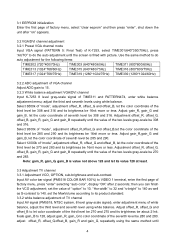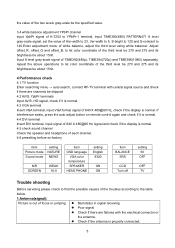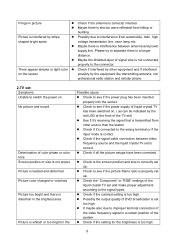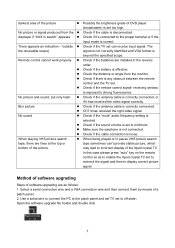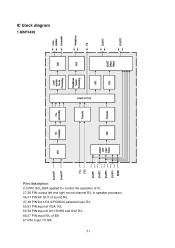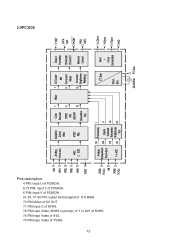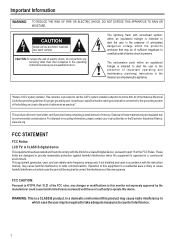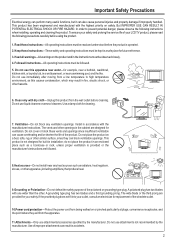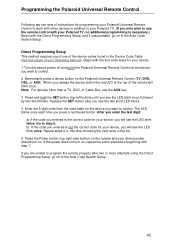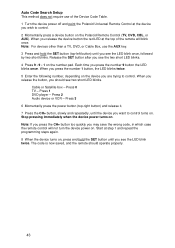Polaroid FLM-3201 Support Question
Find answers below for this question about Polaroid FLM-3201 - 32" LCD TV.Need a Polaroid FLM-3201 manual? We have 2 online manuals for this item!
Question posted by lhayes626 on October 17th, 2014
I Have A Tlac 02255 Polaroid Tv It Keeping Losing All The . Chanels Cant Get Bac
the tv keeps losing all the chanels. i try to do factory reset and go to menu and do chanels scan, but i get nothing no chanels. it not not cable. how do i get all the chanels back i have had this tv about two yearrs
Current Answers
Related Polaroid FLM-3201 Manual Pages
Similar Questions
Have Polaroid Tv And Want To Know If I Can Connect Tv To A
hdtv disc player or do i need special cables
hdtv disc player or do i need special cables
(Posted by jrodriguez1959 9 years ago)
Why Does The Polaroid Tv Keep Saying No Signal ??
(Posted by jmarshona 9 years ago)
Wat Kind Of Colored Cords Do U Need For A Polaroid Flm-3201 Tv
(Posted by jmarshona 9 years ago)
Can My 32'lcd T.v Be Fixed? Sat In Box For 1yr.worked 4mnts.went Blank,like New
(Posted by reginataylorrt 11 years ago)
Codes For Model# Tlac-02255
I have a flat screen tv, model #TLAC-02255 and my provider is att-uverse. What is the code to progra...
I have a flat screen tv, model #TLAC-02255 and my provider is att-uverse. What is the code to progra...
(Posted by marvec 12 years ago)