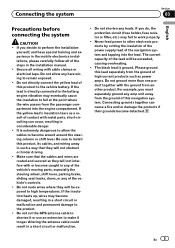Pioneer AVIC-U220 Support and Manuals
Get Help and Manuals for this Pioneer item

View All Support Options Below
Free Pioneer AVIC-U220 manuals!
Problems with Pioneer AVIC-U220?
Ask a Question
Free Pioneer AVIC-U220 manuals!
Problems with Pioneer AVIC-U220?
Ask a Question
Most Recent Pioneer AVIC-U220 Questions
How To Install Avic-u220
(Posted by nhaDark 10 years ago)
I Changed My Car Battery And My Avic-u220 Will Not Turn On .
the unit and screen does not turn on . How do I turn it on?
the unit and screen does not turn on . How do I turn it on?
(Posted by shanks135 11 years ago)
Cant Select Address On Avic-u220 With Avh3200bt Unit
(Posted by Anonymous-33283 12 years ago)
Where Can I Buy Just The Cable? My Unit Was Stolen But The Box Was Left Behind.
(Posted by baseball0070 12 years ago)
Pioneer AVIC-U220 Videos
Popular Pioneer AVIC-U220 Manual Pages
Pioneer AVIC-U220 Reviews
We have not received any reviews for Pioneer yet.