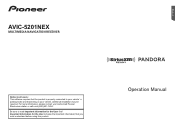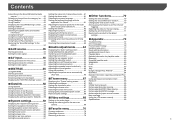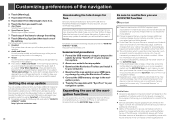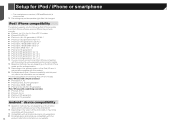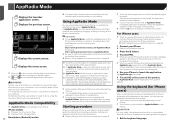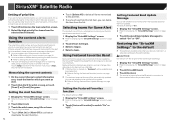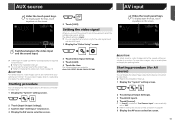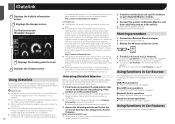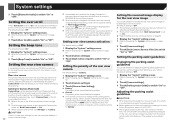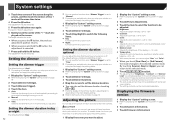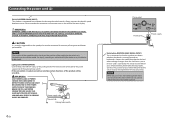Pioneer AVIC-5201NEX Support and Manuals
Get Help and Manuals for this Pioneer item

View All Support Options Below
Free Pioneer AVIC-5201NEX manuals!
Problems with Pioneer AVIC-5201NEX?
Ask a Question
Free Pioneer AVIC-5201NEX manuals!
Problems with Pioneer AVIC-5201NEX?
Ask a Question
Popular Pioneer AVIC-5201NEX Manual Pages
Pioneer AVIC-5201NEX Reviews
We have not received any reviews for Pioneer yet.