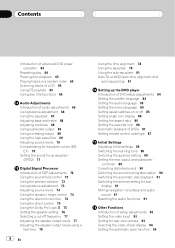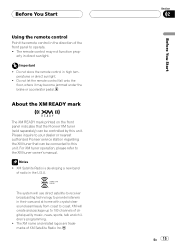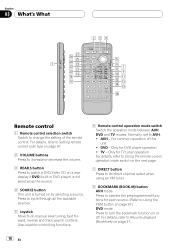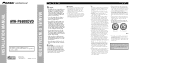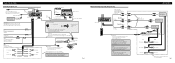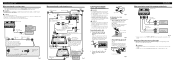Pioneer AVH-P6600DVD Support and Manuals
Get Help and Manuals for this Pioneer item

View All Support Options Below
Free Pioneer AVH-P6600DVD manuals!
Problems with Pioneer AVH-P6600DVD?
Ask a Question
Free Pioneer AVH-P6600DVD manuals!
Problems with Pioneer AVH-P6600DVD?
Ask a Question
Most Recent Pioneer AVH-P6600DVD Questions
Where Is The Aux Cable Connected To Or How Do I Connect An Aux Cord
(Posted by anthonychavez6876 3 years ago)
On The Back Of The Deck There R Several Thick Black Wires And No Direction Where
where do these thick black wires go no where to plug them in
where do these thick black wires go no where to plug them in
(Posted by Anonymous-165592 4 years ago)
Stuck Dvd Screen
I have a customers AVH-P6600DVD and the screen seems stuck and will not open. Doesn't move at all, o...
I have a customers AVH-P6600DVD and the screen seems stuck and will not open. Doesn't move at all, o...
(Posted by TFarner420 6 years ago)
Won't Play Subs
I have the pioneer AVH p6600dvd and I'm having issues because it won't play my subs and regular spea...
I have the pioneer AVH p6600dvd and I'm having issues because it won't play my subs and regular spea...
(Posted by Raul5428 7 years ago)
Does Avh P6600dvd Work With No Brain
(Posted by mmrRavi 9 years ago)
Pioneer AVH-P6600DVD Videos
Popular Pioneer AVH-P6600DVD Manual Pages
Pioneer AVH-P6600DVD Reviews
We have not received any reviews for Pioneer yet.