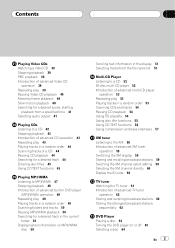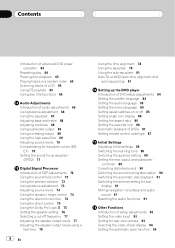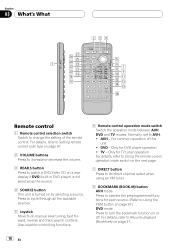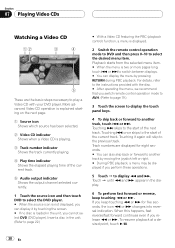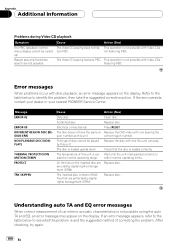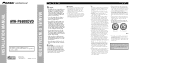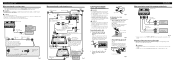Pioneer AVH-P6600DVD Support Question
Find answers below for this question about Pioneer AVH-P6600DVD.Need a Pioneer AVH-P6600DVD manual? We have 2 online manuals for this item!
Question posted by mmrRavi on August 9th, 2014
Does Avh P6600dvd Work With No Brain
The person who posted this question about this Pioneer product did not include a detailed explanation. Please use the "Request More Information" button to the right if more details would help you to answer this question.
Current Answers
Related Pioneer AVH-P6600DVD Manual Pages
Similar Questions
Stuck Dvd Screen
I have a customers AVH-P6600DVD and the screen seems stuck and will not open. Doesn't move at all, o...
I have a customers AVH-P6600DVD and the screen seems stuck and will not open. Doesn't move at all, o...
(Posted by TFarner420 6 years ago)
Why Wont The Bluetooth On My Pioneer Avh 1400dvd Work
(Posted by zcaldejam 9 years ago)
Lcd Screen Dims
So when you tien on my avh-p6600dvd sometimes the screen powers up sometimes it doesn't why is that
So when you tien on my avh-p6600dvd sometimes the screen powers up sometimes it doesn't why is that
(Posted by famoussercu 9 years ago)
Does The Pioneer Avh-p1400dvd Work Woth Android Phone
(Posted by redeMiddle 10 years ago)
Stuck Cd Problem
i have a pioneer avh-p6600dvd. i put in a cd and now its stuck i cant get it out how can i fix this ...
i have a pioneer avh-p6600dvd. i put in a cd and now its stuck i cant get it out how can i fix this ...
(Posted by josemoreno0025 11 years ago)