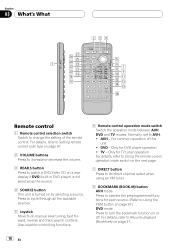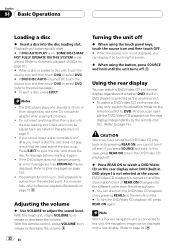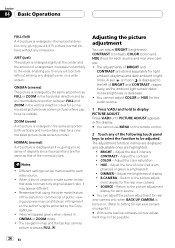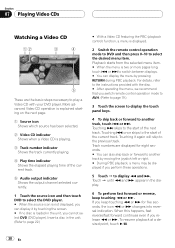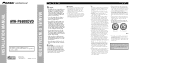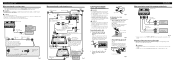Pioneer AVH-P6600DVD Support Question
Find answers below for this question about Pioneer AVH-P6600DVD.Need a Pioneer AVH-P6600DVD manual? We have 2 online manuals for this item!
Question posted by famoussercu on August 4th, 2014
Lcd Screen Dims
Current Answers
Answer #1: Posted by BusterDoogen on August 4th, 2014 6:06 PM
I hope this is helpful to you!
Please respond to my effort to provide you with the best possible solution by using the "Acceptable Solution" and/or the "Helpful" buttons when the answer has proven to be helpful. Please feel free to submit further info for your question, if a solution was not provided. I appreciate the opportunity to serve you!
Related Pioneer AVH-P6600DVD Manual Pages
Similar Questions
I have a customers AVH-P6600DVD and the screen seems stuck and will not open. Doesn't move at all, o...
I can't get my lcd screen to open. I have tried to reset it, but that did not work.
My lcd screen start blinkin 1 day then went black, ever since then it has lines that run up an down ...