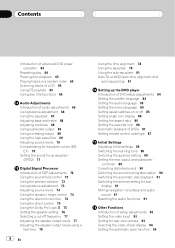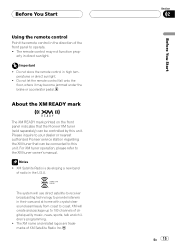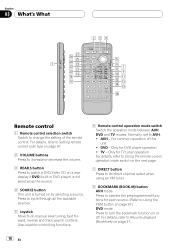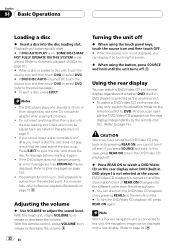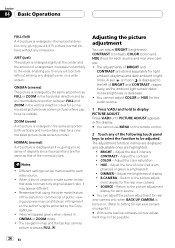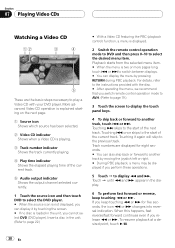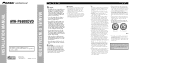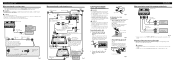Pioneer AVH-P6600DVD Support Question
Find answers below for this question about Pioneer AVH-P6600DVD.Need a Pioneer AVH-P6600DVD manual? We have 2 online manuals for this item!
Question posted by texan210 on May 23rd, 2012
Is A P6600dvd In-dash Fully Functional Without A Remote?
The person who posted this question about this Pioneer product did not include a detailed explanation. Please use the "Request More Information" button to the right if more details would help you to answer this question.
Current Answers
Related Pioneer AVH-P6600DVD Manual Pages
Similar Questions
Stuck Dvd Screen
I have a customers AVH-P6600DVD and the screen seems stuck and will not open. Doesn't move at all, o...
I have a customers AVH-P6600DVD and the screen seems stuck and will not open. Doesn't move at all, o...
(Posted by TFarner420 6 years ago)
How To Play Video Video On Avh P4400bh While Car Is In Motion
(Posted by NEVAferna 10 years ago)
Stuck Cd Problem
i have a pioneer avh-p6600dvd. i put in a cd and now its stuck i cant get it out how can i fix this ...
i have a pioneer avh-p6600dvd. i put in a cd and now its stuck i cant get it out how can i fix this ...
(Posted by josemoreno0025 11 years ago)
My Pioneer Comes On An Is Fully Functional But, Has No Backlight. Can This B Fix
(Posted by jjstarboy 11 years ago)