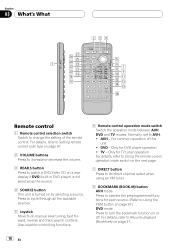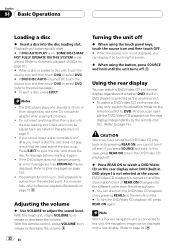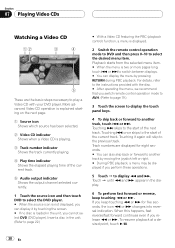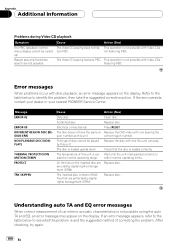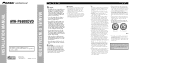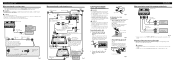Pioneer AVH-P6600DVD Support Question
Find answers below for this question about Pioneer AVH-P6600DVD.Need a Pioneer AVH-P6600DVD manual? We have 2 online manuals for this item!
Question posted by TFarner420 on July 10th, 2017
Stuck Dvd Screen
I have a customers AVH-P6600DVD and the screen seems stuck and will not open. Doesn't move at all, only nudges like its trying to open but is stuck. Any suggestions or easy fixes will be appreciated. Also complex isn't a problem. I'm just having trouble getting into the device without breaking anything. Also I can tell I'm not the first to try to fix this device. No idea how far they got but they definatly tried with no luck. Ended up stripping a screw, but I'm past that already. All of the indicated(>) screws are out. Now to open pandora box......
Supporting Image
You can click the image below to enlargeCurrent Answers
Related Pioneer AVH-P6600DVD Manual Pages
Similar Questions
Lcd Screen Dims
So when you tien on my avh-p6600dvd sometimes the screen powers up sometimes it doesn't why is that
So when you tien on my avh-p6600dvd sometimes the screen powers up sometimes it doesn't why is that
(Posted by famoussercu 9 years ago)
How Do I Get My Pioneer Avh-p4900dvd Lcd Screen To Open?
I can't get my lcd screen to open. I have tried to reset it, but that did not work.
I can't get my lcd screen to open. I have tried to reset it, but that did not work.
(Posted by benavidezpeggy 9 years ago)
Stuck Cd Problem
i have a pioneer avh-p6600dvd. i put in a cd and now its stuck i cant get it out how can i fix this ...
i have a pioneer avh-p6600dvd. i put in a cd and now its stuck i cant get it out how can i fix this ...
(Posted by josemoreno0025 11 years ago)