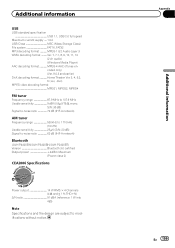Pioneer AVH-P1400DVD Support Question
Find answers below for this question about Pioneer AVH-P1400DVD.Need a Pioneer AVH-P1400DVD manual? We have 1 online manual for this item!
Question posted by zcaldejam on September 14th, 2014
Why Wont The Bluetooth On My Pioneer Avh 1400dvd Work
Current Answers
Answer #1: Posted by BusterDoogen on September 14th, 2014 7:20 AM
I hope this is helpful to you!
Please respond to my effort to provide you with the best possible solution by using the "Acceptable Solution" and/or the "Helpful" buttons when the answer has proven to be helpful. Please feel free to submit further info for your question, if a solution was not provided. I appreciate the opportunity to serve you!
Related Pioneer AVH-P1400DVD Manual Pages
Similar Questions
I just got a new phone and went to connect it to the radio but the Bluetooth light on the touchscree...
it does not even let me open the bluetooth menu... i need help quick! Thank you